Introducing MAX — Take supply chain cyber risk management to the MAX
New: SecurityScorecard Extension for Chrome

Here at SecurityScorecard, our mission is simple: To make the world a safer place. This mission necessitates that we embrace trust, transparency, and security. In furtherance of this mission, today we released our first-ever Chrome Extension.
With the new SecurityScorecard Chrome Extension, you can automatically see the simple A-F security rating of the websites you visit, enabling you to evaluate the risk of the sites you visit before supplying your data to them. Being able to trust the sites with which you interact is critical on today’s internet. The Chrome Extension is intended to give you an additional measure of trust for every site you visit.
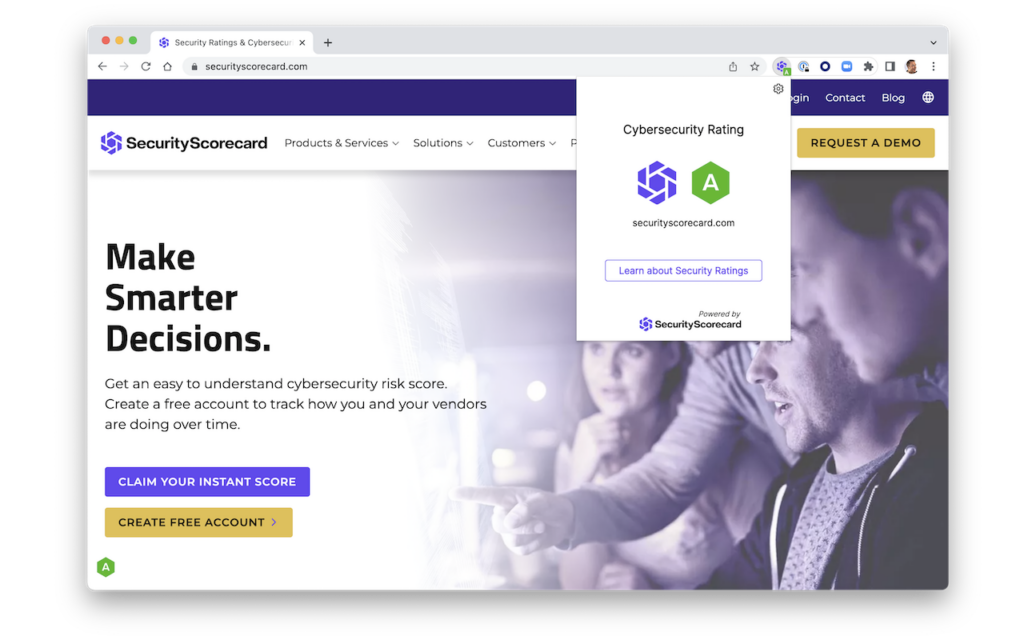
SecurityScorecard’s ratings are trusted to gauge risk by some of the biggest companies in the world. Our industry-leading scoring methodology has been shown to be an excellent indicator of cybersecurity risk, with websites bearing an F grade 13.8 times more likely to experience a breach than a website with an A. And now anyone can benefit from SecurityScorecard ratings. By giving you the ability to make a more informed decision before you interact with a website, SecurityScorecard empowers you to take control of your cybersecurity risk.
Getting started is simple.
Download the extension from the Chrome web store.
Once added to Chrome, the rating for each website you visit will be displayed as an icon in the Chrome toolbar and in the lower left on the website itself, giving you an indicator of cybersecurity risk.
In addition, when searching on Google you can see the cybersecurity score for each link, giving you an indication of a site’s security rating before you even click.
The extension can also display security grades for any website link within Google or Gmail, again offering you a preview of a site’s security before you even click.
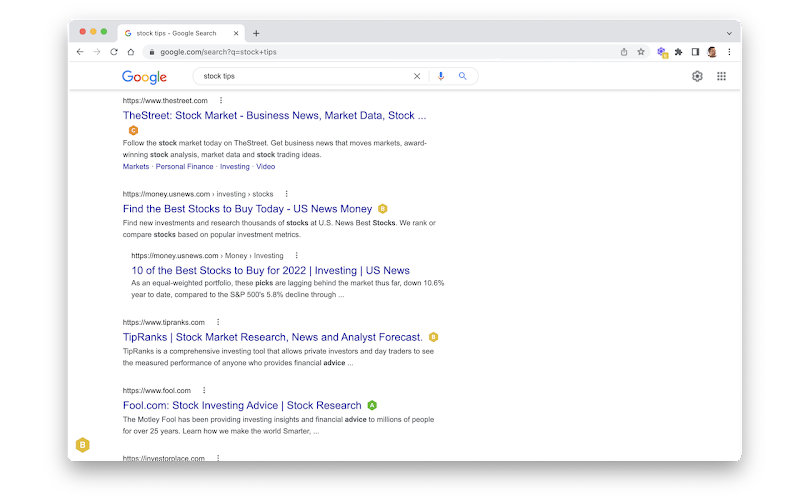
The SecurityScorecard Chrome extension is free for anyone to use. Our mission is making the world a safer place, and keeping the world aware of potential security threats by making our ratings accessible to all is another step toward accomplishing that mission. After all, a little transparency goes a long way.
Learn more about our ratings in our trust portal and create a SecurityScorecard account to access and manage your organization’s security rating.
Add the SecurityScorecard Extension to Chrome from the Chrome web store.


