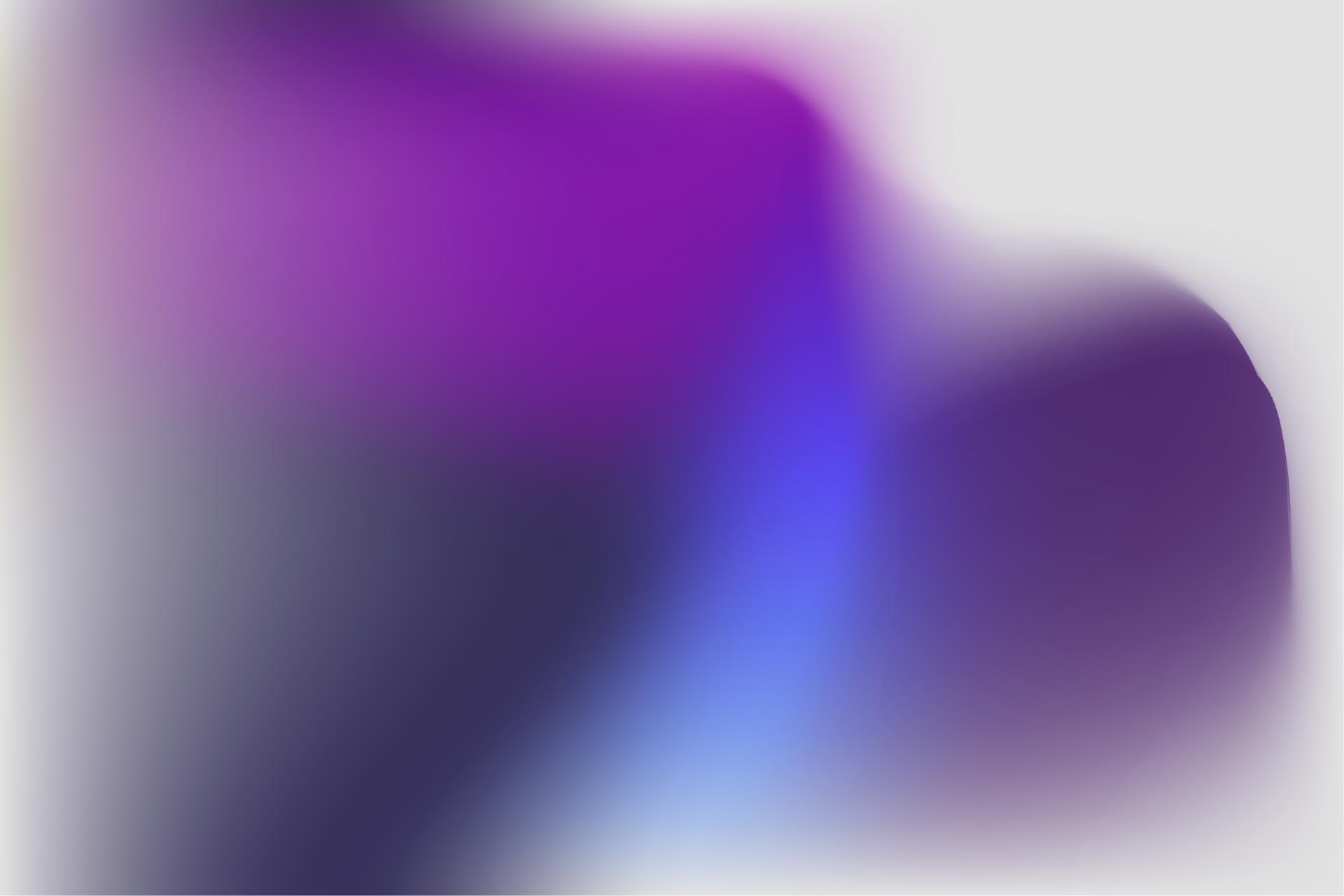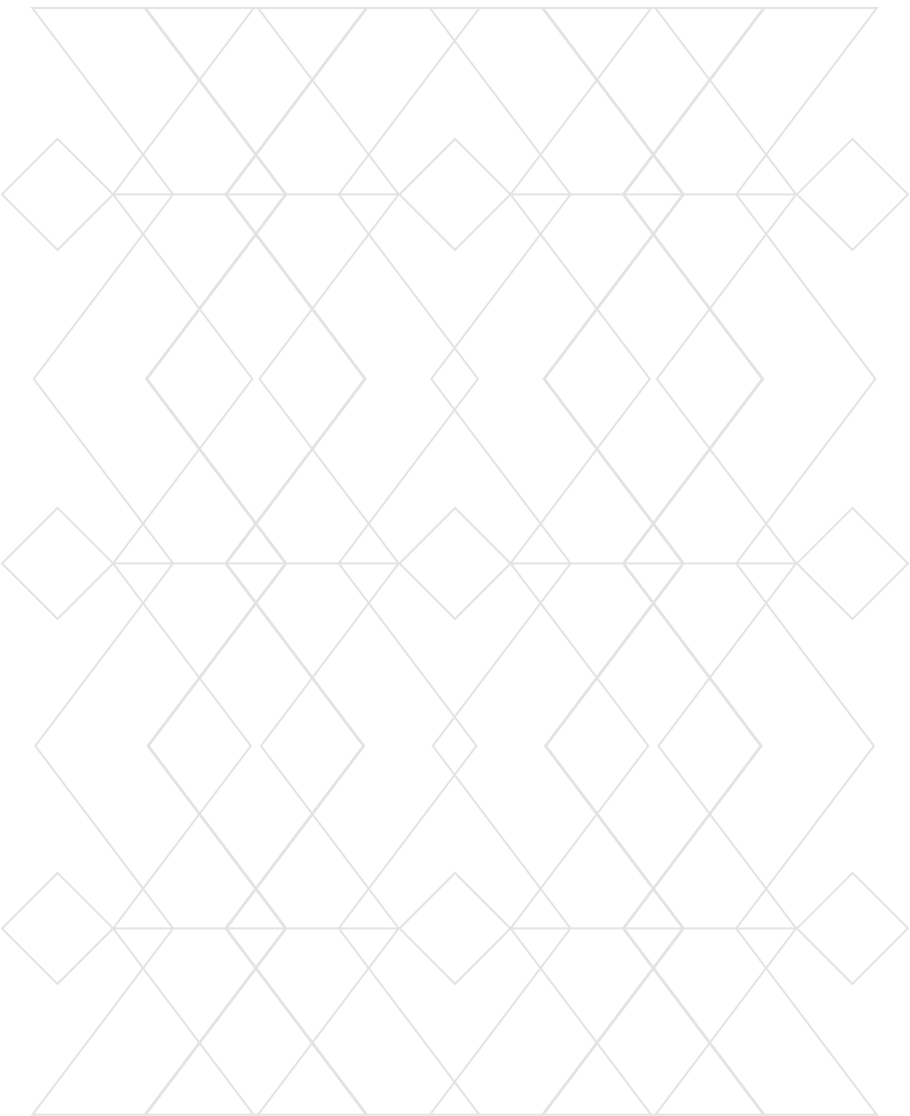What Is CIFS and How Does It Impact Enterprise File System Security?
The Common Internet File System (CIFS) was once a vital component of file-sharing in Windows environments. Developed by Microsoft in the 1990s, CIFS enabled network-based access to files, printers, and other shared resources—revolutionizing distributed computing at the time. Today, however, it poses a growing risk to enterprise environments due to its outdated design and vulnerabilities.
This article explores CIFS, its technical underpinnings, its issues, and its relationship with the Server Message Block (SMB) protocol family.
A Brief History of CIFS
CIFS emerged as a Microsoft-led implementation of SMB, designed to facilitate file and printer sharing over local networks. Its purpose was to standardize access across different systems, enabling users to interact with remote files and resources.
At the time, CIFS offered much-needed compatibility and convenience. But the protocol was never designed with today’s improved security requirements in mind. As environments have grown more complex—integrating cloud services, mobile endpoints, and hybrid networks—CIFS has become increasingly obsolete.
How CIFS Works
CIFS can allow users to browse shared folders on remote systems and open, modify, and delete files as well. It also allows users to connect to printers and access shared services.
Despite its utility, CIFS has serious architectural flaws. The protocol transmits data in plaintext, for instance, and lacks authentication safeguards, making it ill-suited for use outside tightly controlled environments.
CIFS and the SMB Protocol Family
Understanding CIFS requires context within the SMB family of protocols. CIFS is linked closely with SMB version 1 (SMBv1), an early iteration of Microsoft’s SMB protocol stack. As security threats have evolved, Microsoft has introduced newer versions of SMB. SMBv3, for instance, added critical security features such as end-to-end encryption, signing, and pre-authentication integrity.
While CIFS and SMBv1 are often used interchangeably, it’s important to distinguish them from SMBv2 and SMBv3, which are entirely different in capability and security.
Why CIFS Is Still Around
Many organizations still discover CIFS-enabled services within their environments, particularly in:
- Legacy enterprise applications that haven’t been updated
- Embedded systems in industrial or healthcare settings
- Third-party software built on outdated frameworks
These lingering dependencies often go unnoticed until a security audit or breach investigation uncovers them. Even as major vendors have disabled SMBv1 by default, remnants of CIFS still exist in internal systems or vendor-supplied appliances.
Security Risks Associated with CIFS
The security community broadly agrees: CIFS is a risk. Its vulnerabilities are well-known and widely exploited:
- No encryption: Data is sent in plaintext, exposing sensitive information to interception, including passwords.
- Exposure to legacy exploits: Notably, the EternalBlue exploit that fueled the WannaCry ransomware outbreak in 2017 targeted SMBv1/CIFS.
- Misconfigured access: CIFS shares are often over-permissive, granting access to groups like “Everyone,” which attackers exploit for lateral movement. A CIFS server can allow anonymous or “guest” access unauthenticated.
- Optional message signing: Messaging signing is not required, which could help prevent connection hijacking
Because CIFS was never built with modern identity and access controls in mind, it lacks support for robust security features.
How Attackers Exploit CIFS
The persistence of CIFS within corporate environments makes it a reliable weak point for attackers. Cyber adversaries routinely scan for systems using SMBv1/CIFS, especially on TCP port 445. Once identified, they may:
- Use password spraying or brute force techniques to gain access
- Upload malware to writable directories
- Move laterally across a network
Steps to Remove CIFS
Once identified, eliminating CIFS should be a phased effort:
- Disable SMBv1 wherever it’s enabled. This can be done through PowerShell or Group Policy on Windows systems.
- Update applications that depend on CIFS to use newer protocols
- Isolate legacy systems that cannot be upgraded. Place them in separate network segments and tightly control access.
- Monitor file activity to detect anomalous behavior from systems that may still support CIFS.
- Educate IT and security teams on protocol deprecation policies and the risks of maintaining CIFS dependencies.
Final Word: Retiring CIFS Is a Security Imperative
CIFS was essential during a different era of computing. But today, its presence in a network represents a clear security gap for prying eyes and malicious actors. With modern alternatives readily available and the risks well documented, organizations should prioritize identifying and decommissioning CIFS wherever it remains.
Protect Your Supply Chain with Real-Time Threat Detection
SecurityScorecard’s SCDR solution offers continuous monitoring of your third-party ecosystem, enabling swift identification and mitigation of cyber threats. Enhance your organization’s resilience by proactively managing supply chain risks.