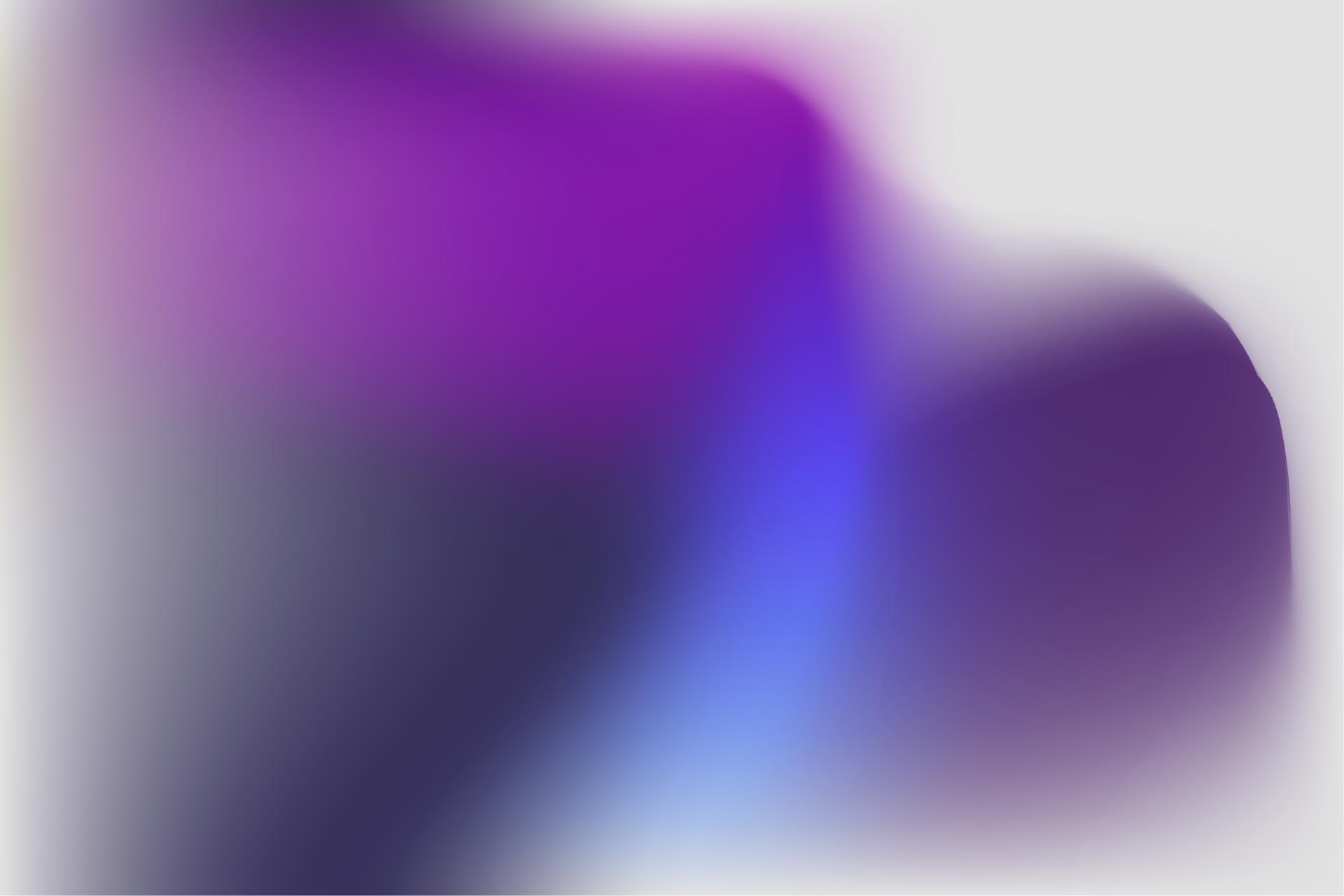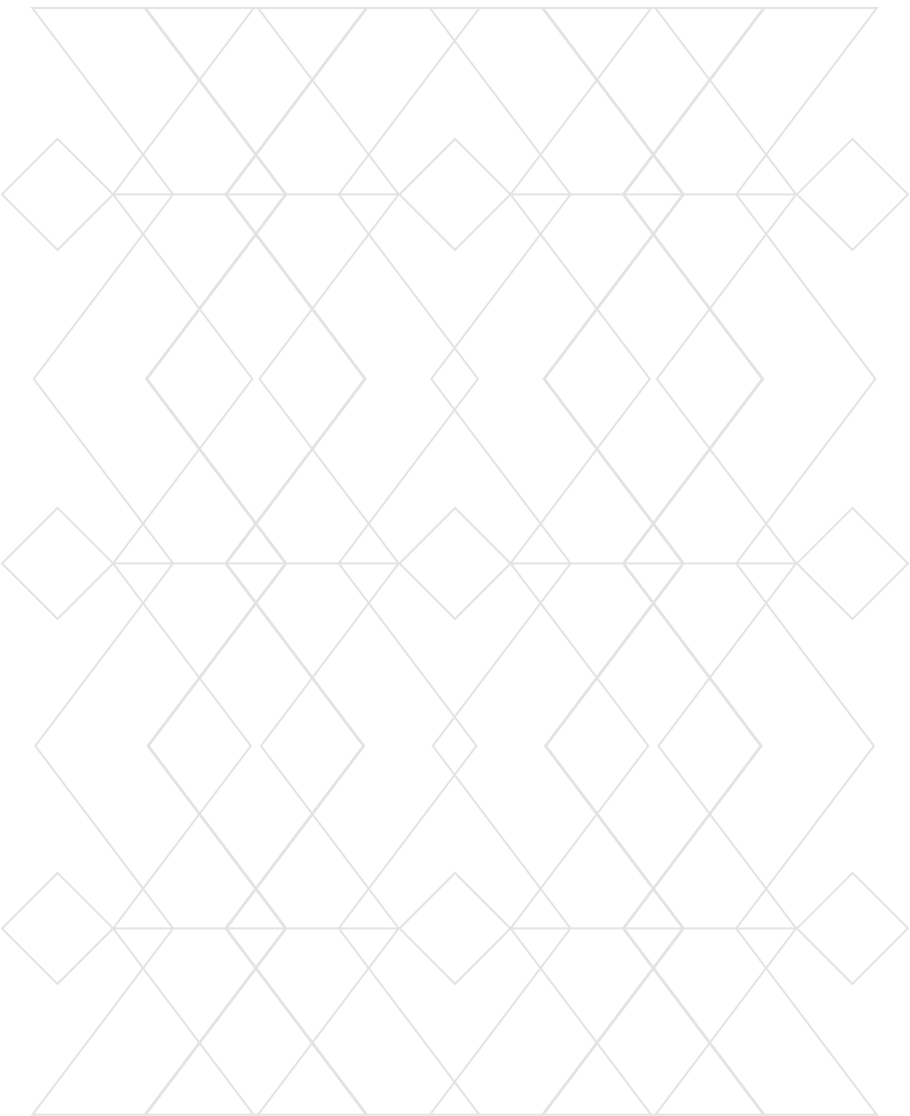Vendor Risk Assessment Template
-
June 27, 202510 Cybersecurity Criteria for Smarter Vendor Selection
-
January 5, 20242025 Third-Party Vendor Risk Management in the Financial Industry
-
December 7, 20232025 Guide to Completing a Vendor Risk Management Questionnaire
-
July 20, 20225 Steps to Selecting a Vendor Risk Management Framework
-
May 11, 20184 Vendor Management Challenges – and How To Conquer Them
When you work with third parties, their risk is your risk. Common risks associated with vendors include everything from compliance risk to operational risk to financial and reputational loss. Vendor risk assessments can help your organization narrow down who to trust, and help you identify the level of risk you are taking on with your vendors.
Why is a Vendor Risk Assessment Template Important?
Due to steadily increasing risks, organizations need to commit to due diligence when it comes to third-party vendors.
A recent study conducted by the Cyentia Institute and SecurityScorecard found that about 98% of organizations have a relationship with at least one third party that has experienced a breach in the last two years. In addition, 50% of organizations have indirect relationships with at least 200 fourth parties that have also had security breaches in the last two years.
According to IBM’s Cost of a Data Breach Report 2023, third-party breaches as the initial attack vector rose from $4.33 million USD in 2021 to $4.55 million USD in 2023. And they aren’t slowing down anytime soon. In fact, Gartner predicts that 45% of organizations will have experienced attacks on their software supply chains by 2025.
These risks are further amplified by regulatory requirements, which often mandate organizations to demonstrate compliance with industry standards for vendor management. For example, HIPAA, GDPR, and SOC 2 emphasize robust security policies and proactive monitoring to prevent and mitigate security incidents.
While you can’t completely eliminate all the types of vendor risks, you can manage them by assessing all the cybersecurity risks that come with each vendor as part of your due diligence process with a vendor risk assessment.
What are the Benefits of Vendor Risk Assessments?
Before discussing the details of conducting a risk assessment, it’s important to understand the benefits of vendor risk assessments.
- Improved Risk Visibility: By using tools like a comprehensive risk assessment, organizations gain a clear understanding of their vendors’ risk profiles, allowing them to prioritize the most critical risks.
- Enhanced Compliance: Ensuring vendors adhere to relevant regulations reduces the risk of fines or operational interruptions caused by non-compliance.
- Proactive Risk Management: Early risk identification helps prevent disruptions by addressing issues before they escalate.
- Strengthened Cybersecurity: Assessing vendors’ cybersecurity posture ensures that third-party systems are aligned with your security standards, reducing the likelihood of breaches.
- Business Continuity: Vendor risk assessments contribute to maintaining smooth operations by minimizing the impact of supply chain disruptions.
What Should Your Vendor Assessment Template Include?
A vendor risk assessment is a tool that helps you understand how much risk you’ll take when working with a specific vendor. Vendor risk assessments generally include the following steps.
Make a List of Your Vendors
Listing your organization’s vendors can be an intimidating process because organizations often don’t know who all their vendors are.
While it’s certainly important to list large vendors who handle core business functions — cloud service providers (CSPs), for example — smaller vendors also need to be cataloged. This can be complicated because departments often work with their own pool of vendors and may not share that information with other departments.
Daunting as the third-party risk assessment process is, it’s crucial to categorize vendors by vendor type and evaluate the risk factors associated with each. This process ensures that you account for a wide range of risks, including data security, operational resilience, and compliance obligations.
Risk can come from any vendor, no matter their size and function.
Start Classifying
Your vendor list is the first step toward classifying your vendors from highest risk to lowest risk based on the systems, networks, and data they access. For example, an Infrastructure-as-a-Service (IaaS) or Platform-as-a-Service (PaaS) provider often stores customer data, proprietary information, and business-critical software such as operating systems and databases. Meanwhile a point-of-sale (POS) systems vendor will have access to customer cardholder data (CD), and a payroll vendor will be able to access employee non-public personally identifiable information (PII).
Security teams should pay special attention to critical vendors—those that provide essential services, support critical infrastructure, or handle sensitive data. Ensuring these vendors maintain a strong security posture is key to reducing risks.
Here are some sample questions to ask yourself as you classify your third parties:
- What does each vendor do?
- Who owns the vendor relationship?
- Which vendors are tied to your organization’s most critical business operations?
- Does the vendor conduct regular penetration tests or vulnerability scans?
- Are there any documented compliance issues in the vendor’s history?
- Does the vendor have a business continuity plan for addressing disruptions?
- What security measures are in place to address cyber risks?
- Which vendors have access to protected information?
- Do those vendors need access to that information?
Including these questions in vendor risk assessment questionnaires can help with consistency and thoroughness in evaluating potential risks. A well-crafted questionnaire covers key details about vendors’ security controls, compliance standards, and access privileges.
Calculate Your Risk
Not all vendors pose the same risks to your data. Vendors that handle critical business processes will be a bigger threat to your data than smaller contractors who may work with a single department.
You want to do a cybersecurity risk analysis for each vendor following the same formula you use for your organization. Using the identification and classification steps, you then use the following formula:
Risk = Likelihood of a Data Breach X Impact of a Data Breach/Cost
When calculating the potential impact, consider factors such as operational disruption, data exposure, and compliance penalties.
For example, a cloud-based Electronic Medical Record (EMR) vendor may be responsible for handling a healthcare organization’s patient information records. A cyberattack on their servers would have a big impact, but it may also be extremely unlikely since healthcare is a highly regulated industry requiring strict, prescriptive controls under the Health Insurance Portability and Accountability Act (HIPAA).
Meanwhile, a Software-as-a-Service (SaaS) vendor may use Amazon Web Services (AWS) and misconfigure the AWS S3 buckets, leaving data stored there open to the public and increasing the likelihood of unauthorized access.
Understanding risk types, such as application security vulnerabilities or supply chain risks, is crucial during this phase. These insights can help identify which vendors require immediate remediation efforts.
This is the tricky part of the vendor risk assessment process. You often lack the information necessary to determine the vendor’s likelihood of experiencing a data breach. For example, since you can’t control the vendor and review the vendor’s AWS configurations, you may not know that the vendor’s misconfiguration exists. In fact, often, the vendor won’t know.
In some cases, a vendor may have experienced a breach in the past, but unless the vendor is regulated and must report the breach, you don’t know this occurred. Even further, a vendor may have experienced a data incident that doesn’t rise to the level of a data breach and, therefore won’t need to be reported. In short, you often lack the information necessary to analyze the risk appropriately.
Assign a Security Risk Rating
Once you analyze a vendor’s risk, you set a risk rating of high, medium, or low. Vendors who handle the most business-critical operations or the most sensitive data will likely be rated medium or high.
Vendors who do not interact with critical systems, networks, and data will be rated “low risk.”
Setting the risk rating allows you to prioritize your vendor risk monitoring strategies.
Using your assessments of your vendors and their associated risk levels, assign risk ratings to each vendor: low, medium or high.
High-risk vendors should be prioritized for additional monitoring and included in your organization’s incident response plans to ensure preparedness for potential cyber threats.
Respond to Your Security Risks
Once you understand the risks associated with each of your vendors, you can decide how to respond to them by accepting, refusing, mitigating, or transferring the risk. If you choose to accept or mitigate risks associated with a vendor, you’ll then have to take action.
- Set controls for vendors: Encryptions, firewalls, and multi-factor authorization are all examples of controls you and your vendors can put in place to protect your assets. An unchanged default password is a terrible way to suffer a breach, and easily preventable.
- Define your terms: If you’ve set internal controls, you need to make sure you and your vendors are using the same controls. Write your controls and requirements into your agreements with vendors so they know what’s expected of you.
- Monitor your vendors: Your work isn’t done when you set controls and get vendor buy-in. It’s your job to monitor your vendors continuously to ensure they don’t become lax and put your data at risk. Regular monitoring of security measures and adherence to disaster recovery plans is essential to mitigate new risks.
Vendor Risk Assessments with SecurityScorecard
Vendor controls aren’t a crockpot. You can’t just set them and forget them. Nor is it enough to monitor vendors using static monitoring techniques. Continuous monitoring is the best way to manage your third-party relationships and ensure your data is consistently protected.
SecurityScorecard’s vendor risk management template and security questionnaires help you streamline your vendor risk assessment process and mature your vendor risk management program. Using our platform, organizations can upload vendor responses to questionnaires.
SecurityScorecard’s machine learning compares those answers to previous vendor risk management questionnaires and the platform’s analytics, verifying vendor responses almost immediately.
SecurityScorecard also assigns security ratings for you. Our security ratings use an A-F scale across ten factors. As part of your vendor risk mitigation strategy, you can use these factors to set service level agreement (SLA) regulatory compliance requirements. Moreover, the easy-to-understand ratings scale enables you to provide your board of directors with the necessary documentation to prove governance over your vendor risk management program to meet increasingly stringent cybersecurity compliance requirements.