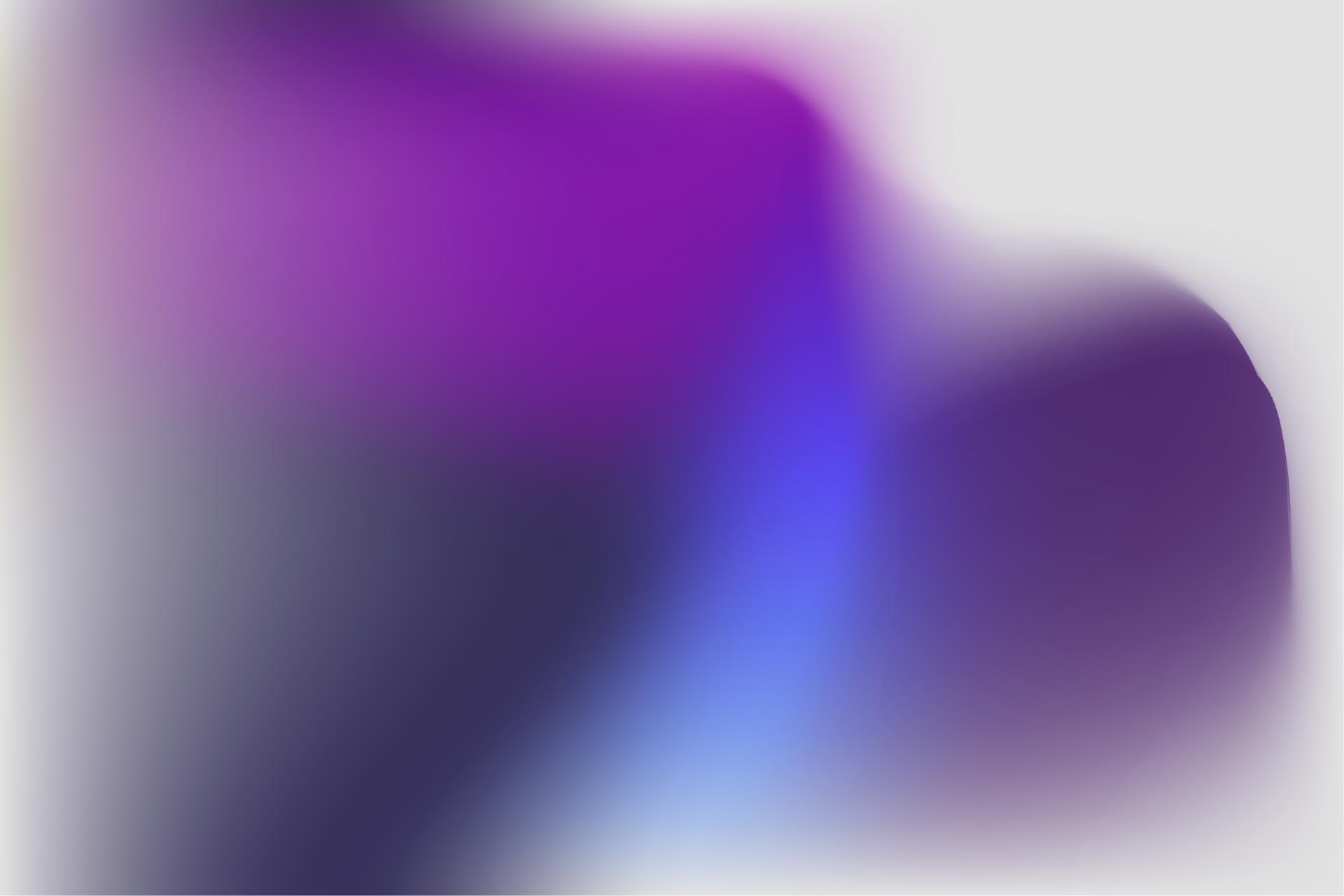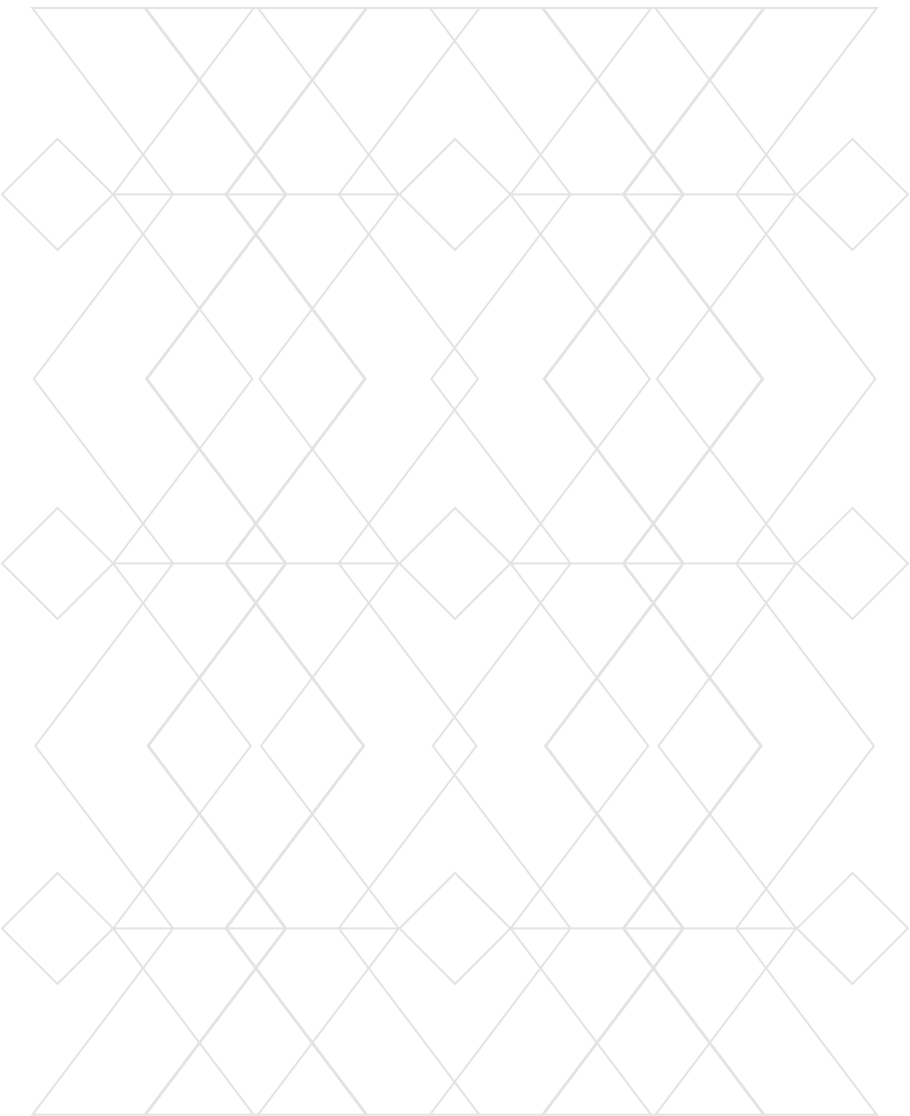LDAP vs. Active Directory: Understanding the Differences
Understanding LDAP and Active Directory in 2025
Directory services play a central role in enterprise cybersecurity. The Lightweight Directory Access Protocol (LDAP) and Active Directory (AD) both support identity management, user authentication, and access control. While they are closely related, they serve different purposes—and knowing when to use each is essential to building secure infrastructure.
By understanding the differences between LDAP and Active Directory, security teams can reduce risk, harden identity systems, and avoid common misconfigurations.
What Is LDAP?
LDAP stands for Lightweight Directory Access Protocol. It is a vendor-neutral, open protocol used to query and modify directory services over IP networks. LDAP is not a directory service by itself—it is the protocol that allows external applications to access directory data.
LDAP is often used in environments that include Linux, macOS, or Unix systems. Typical use cases include authenticating users, enabling single sign-on (SSO), and integrating legacy applications with centralized identity stores. Because of its open and flexible design, LDAP authentication works well in diverse, non-Windows platforms.
What Is Active Directory?
Active Directory is a proprietary directory service developed by Microsoft. It provides centralized user authentication, policy enforcement, and device management within Windows networks. Active Directory uses both LDAP and Kerberos for authentication and directory access.
Unlike LDAP, Active Directory is a full directory service. It offers advanced features like domain trust management, group policy enforcement, and certificate services—all integrated into the Microsoft ecosystem.
Administrators commonly use Active Directory to manage user accounts, enforce security policies, and control access to networked resources. It’s the default identity system for most Windows-centric organizations.
What Is the Difference Between LDAP and Active Directory?
LDAP and Active Directory are connected, but they operate at different levels. LDAP is a protocol used to interact with directory data. Active Directory is a full directory service that implements LDAP as one of its communication protocols.
LDAP is platform-neutral and commonly used for lightweight access to identity data across a variety of systems. Active Directory, by contrast, is optimized for Windows domains and offers features such as group policy objects, domain controller replication, and integrated certificate management.
LDAP provides flexible access for third-party tools or legacy systems, while Active Directory is designed for unified control over users, devices, and authentication within Microsoft environments.
How Are LDAP and Active Directory Used by Security Teams?
Security and IT teams use both LDAP and Active Directory to streamline authentication, manage identities, and secure infrastructure.
LDAP is often deployed to support:
- Authentication across non-Windows systems like Linux or Unix
- Integrations with older applications that don’t natively support Active Directory
- Lightweight access to organizational data across applications
Active Directory is typically used for:
- Authenticating users within a Windows domain
- Applying group policies and controlling administrative access
- Managing devices, certificates, and internal resources
In many organizations, both tools are used together—LDAP enabling interoperability and Active Directory serving as the authoritative identity provider.
What Are the Security Risks of LDAP and Active Directory?
Directory services are high-value targets in cyberattacks. When misconfigured, they expose organizations to credential theft, unauthorized access, and lateral movement.
LDAP presents specific risks:
- Traffic over default port 389 is not encrypted, making data interceptable without additional protections
- Anonymous binds can allow unauthenticated enumeration of users or groups
- LDAP injection vulnerabilities can expose or modify directory information if input is not properly sanitized
Active Directory introduces its own set of risks:
- Credential dumping tools like Mimikatz can extract passwords from memory
- Kerberoasting attacks (which exploit the Kerberos authentication protocol) allow adversaries to capture service tickets and crack them offline
- Misconfigured group policies or broad group memberships can unintentionally grant excessive privileges
Both LDAP and Active Directory require secure implementation, continuous monitoring, and tight access controls to reduce exposure.
In an ongoing phishing campaign in 2025, for instance, hackers are targeting Microsoft’s Active Directory Federation Services (ADFS) access system by using phishing emails and fake sign-in pages to trick users into handing over their credentials.
LDAP and Active Directory Security Best Practices
To secure LDAP, organizations should:
- Use LDAP over Secure Sockets Layer (LDAPS) on port 636 or wrap LDAP in TLS
- Disable anonymous binds to prevent unauthenticated access
- Apply input validation and sanitization to defend against LDAP injection
- Restrict access to trusted systems or network segments only
To secure Active Directory, recommended practices include:
- Implementing tiered administrative access to isolate critical roles
- Enabling comprehensive logging of logon activity and privilege changes
- Auditing Group Policy Objects to prevent privilege creep
- Limiting service account permissions and enforcing multi-factor authentication (MFA) for all privileged users
These foundational practices help minimize both internal and external risks tied to directory services.
What Are the Risks of Third-Party Integrations with LDAP and Active Directory?
Third-party vendors often connect to LDAP or Active Directory to streamline identity federation or authentication workflows. However, these integrations introduce security concerns if not properly segmented or controlled.
Common risks include:
- Directory ports (389 or 636) exposed to the internet
- Expired or weak TLS certificates on public-facing servers
- Reused credentials across internal and vendor systems
- Lack of monitoring or logging within third-party environments
SecurityScorecard detects external signals of identity-related risks by scanning for open directory ports, certificate issues, and exposed services across vendor ecosystems.
Building Resilience in Directory Services
As identity infrastructure becomes more connected across internal systems and third-party applications, securing LDAP and Active Directory must be a strategic priority. Directory services are not just operational tools—they’re critical control points in your overall cybersecurity posture.
SecurityScorecard’s Supply Chain Detection and Response (SCDR) platform delivers continuous visibility into externally exposed identity-related risks—such as open LDAP ports, expired certificates, and misconfigured access points across your vendor ecosystem. These insights help security teams identify potential identity system exposures and prioritize remediation at scale.
Transform Third-Party Risk into a Supply Chain Resilience
With SecurityScorecard’s Supply Chain Detection and Response (SCDR), gain actionable insights into your vendors’ security postures. Our platform empowers you to make informed decisions, ensuring compliance and strengthening your supply chain’s cybersecurity.
Frequently Asked Questions
What is LDAP?
LDAP is the Lightweight Directory Access Protocol. It enables applications to access and modify directory data such as user accounts, groups, and permissions.
What is Active Directory?
Active Directory is a Microsoft directory service that uses LDAP and Kerberos to authenticate users and enforce policies in Windows environments.
Is LDAP the same as Active Directory?
No. LDAP is a protocol, while Active Directory is a directory service that uses LDAP. Active Directory includes many additional features beyond basic directory access.
Can I use LDAP with Active Directory?
Yes. Applications can bind to Active Directory using LDAP to authenticate users or retrieve directory information.
What ports do LDAP and Active Directory use?
LDAP uses port 389 for unencrypted traffic and port 636 for LDAP over SSL. Active Directory also uses ports like 88 for Kerberos and 445 for SMB.
Is LDAP secure?
By default, LDAP is not secure. Encryption should be applied using LDAPS or TLS to protect data in transit.