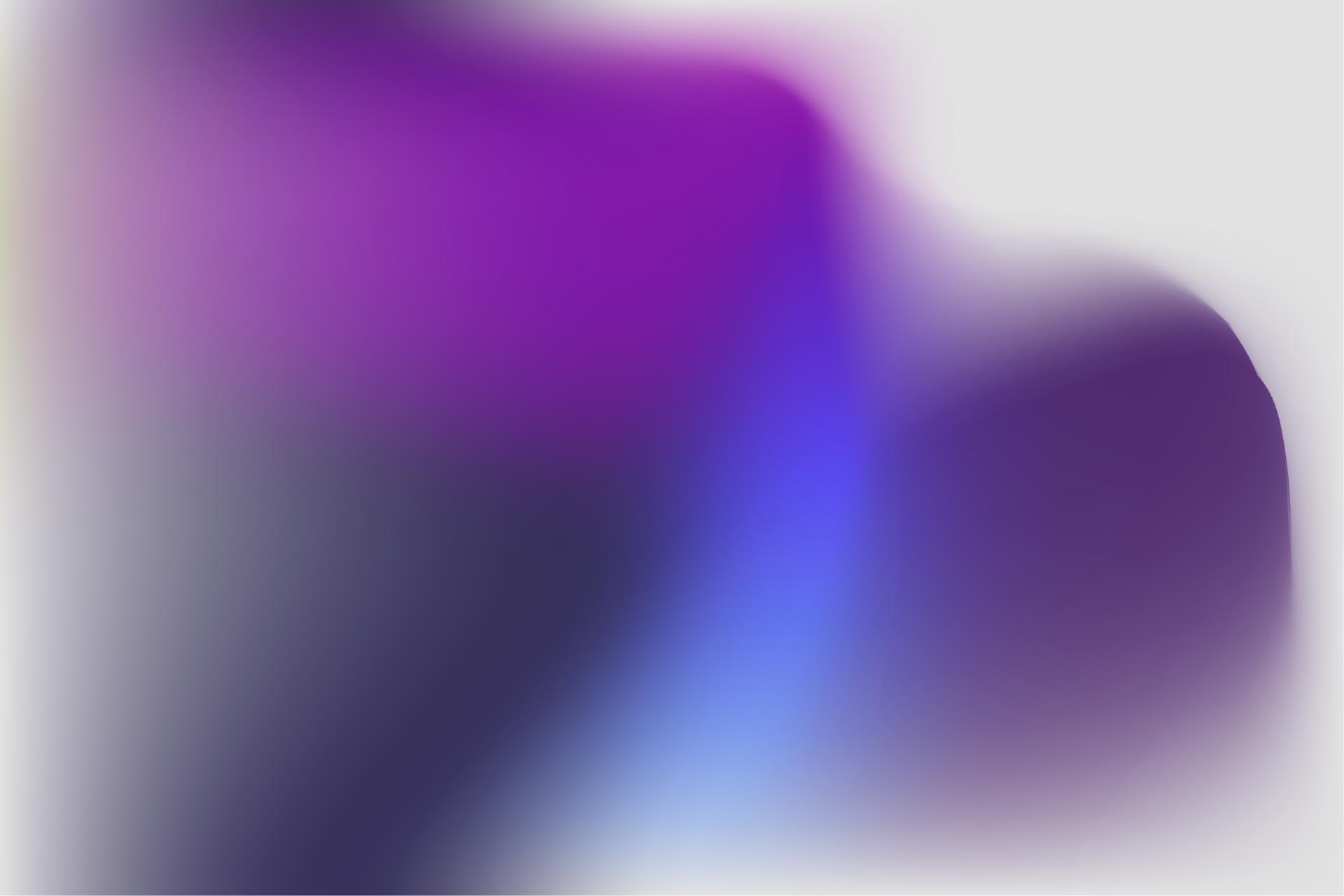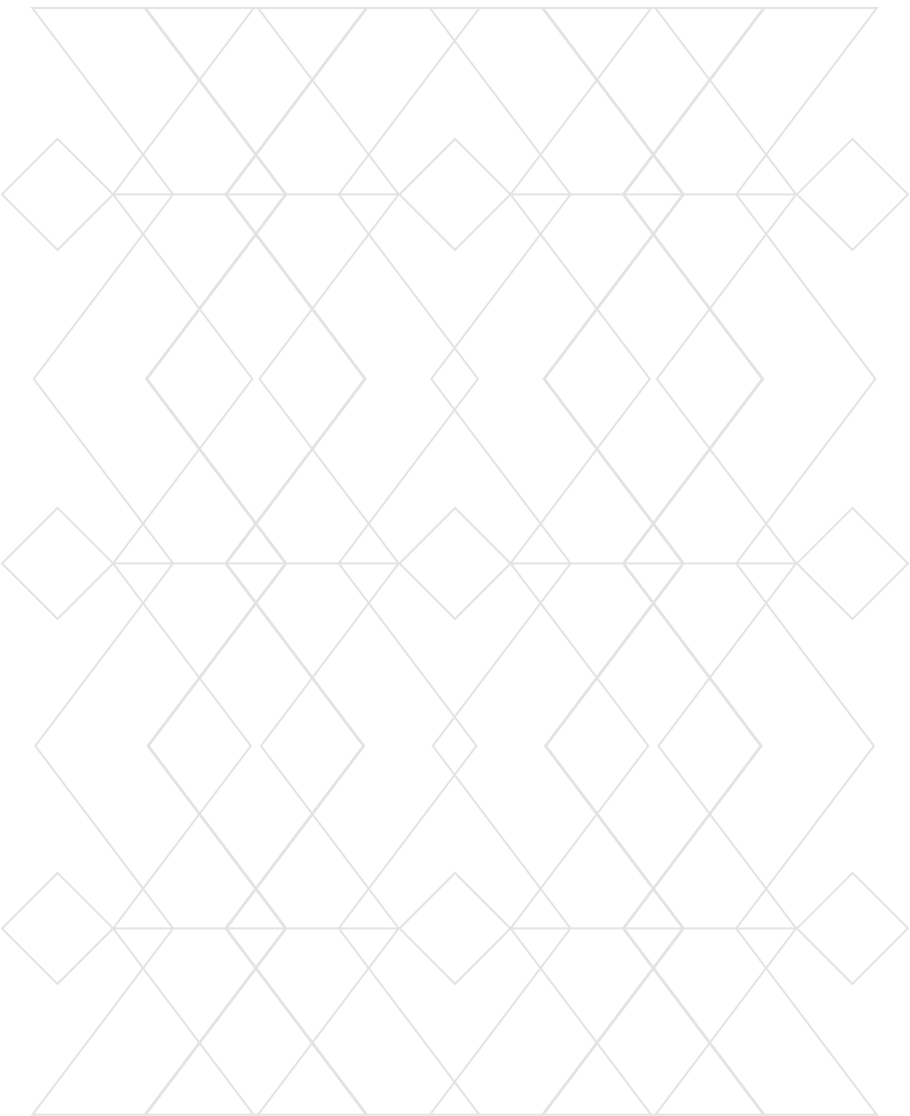Are Open Ports Putting Your Network at Risk?
What Are Open Ports?
Every internet-connected device uses ports to exchange data. These virtual endpoints allow services like remote access, file sharing, and web traffic to function. But ports can be a double-edged sword. When left misconfigured or exposed, open ports can serve as reliable entry points for attackers as well.
In 2025, open ports still rank among the most exploited security flaws, not because the concept is new, but because network port security practices remain inconsistent across enterprises and vendors.
This guide explores why open ports continue to matter, how threat actors exploit them, and how you can proactively close (or harden) these gateways to reduce organizational risk.
Why Open Ports Still Matter in 2025
Attackers don’t guess where they can break in to organizations. Instead, they scan for weak points. Port scanning risks persist because they yield valuable intelligence about an organization’s environment and vulnerabilities.
Since hackers conduct scans to find vulnerabilities, so should your security team as it works to gain visibility into your external attack surface. These scans provide real-world information on digital exposure that’s crucial to managing external risk and taking steps to thwart malicious actors.
SecurityScorecard’s Attack Surface Intelligence (ASI) platform monitors over 3.9 billion routable IPs across over 1,400 ports every day.* It reveals:
- Exposed services running outdated or misconfigured software
- Insecure configurations across public-facing infrastructure
- Indicators that attackers use to identify ransomware attack access points
*Daily scanning occurs for paid customers and their followed vendors. Scanning is approximately weekly for remaining scorecards.
Common Threats from Open Ports
Open ports can become dangerous when combined with insecure services, poor monitoring, a lack of segmentation, and motivated hacking groups. The WannaCry attacks, for instance, exploited a vulnerability called EternalBlue. Closing port 445 in this case, would have protected unpatched systems. Below are several risky scenarios:
- Brute-force attacks and unauthorized access from RDP (3389)
- DDoS attacks that target critical infrastructure from DNS (53)
- Botnets developed in part with IoT devices with open ports like UPnP (1900)
- Brute-force attacks from ports such as SSH (22)
Other high-risk ports pose significant threats if left unsecured, as malicious threat actors frequently target them as well:
- Port 21 (File Transfer Protocol (FTP)): Transmits credentials in plaintext, vulnerable to interception
- Port 23 (Telnet): Obsolete and unauthenticated remote access
- Port 445 (SMB): Used for lateral movement and ransomware
- Port 9200 (Elasticsearch): Commonly left exposed, which can enable data breaches
These services can be useful, but only when they are properly hardened, monitored, and isolated from public exposure.
Port Management Best Practices for 2025
Hardening your organization’s port posture requires a mix of technical controls and visibility.
- Default-Deny Policies
Close all ports by default. Allow only what is necessary. - Segmentation
Use VLANs and firewalls to isolate sensitive systems and block lateral movement. - Identity-Aware Controls
Restrict access by geography, device, and user role. - Replace Legacy Protocols
Find alternative, more secure protocols. Use SFTP over FTP, SSH instead of Telnet, and enforce HTTPS for all exposed web services, for instance. - Monitor Everything
Enable continuous logging to detect brute-force attempts, anomaly spikes, or ransomware access points. - Encrypt Internally Too
Use TLS or VPN tunnels for internal service communication, not just for external traffic.
The Third-Party Risk Layer
Your exposure doesn’t necessarily end with your own ports. Many third-party or fourth-party vendors leave ports open without your knowledge.
SecurityScorecard’s 2025 Third-Party Breach Report found 35.5% of all breaches originated from third-party infrastructure. Through Supply Chain Detection and Response (SCDR), SecurityScorecard can help flag these blind spots and enable preemptive remediation before they’re exploited.
Protect Your Supply Chain with Real-Time Threat Detection
SecurityScorecard’s SCDR solution offers continuous monitoring of your third-party ecosystem, enabling swift identification and mitigation of cyber threats. Enhance your organization’s resilience by proactively managing supply chain risks.
Frequently Asked Questions
How can I check if a port is open?
Start with reconnaissance. To check for open ports, use tools like Nmap. For external visibility, platforms like Shodan reveal what attackers can see. SecurityScorecard surfaces externally exposed services, including ports, and provides actionable insights, helping teams with remediation, assessing vendors, and reducing cyber risk at scale. SecurityScorecard deploys over 50 scanning agents across five continents and scans approximately 1,500 ports across the internet every day.
What ports should always be closed?
Close any nonessential port. Prioritize closing Port 445, which attackers often target, as well as Telnet (23), which sends data in plaintext, and NetBIOS (139), an older file sharing protocol. Coles any other outdated or insecure protocols.
Are open ports always bad?
Not necessarily. Ports are necessary for communication. But when exposed without proper controls and visibility, they can become exploitable.