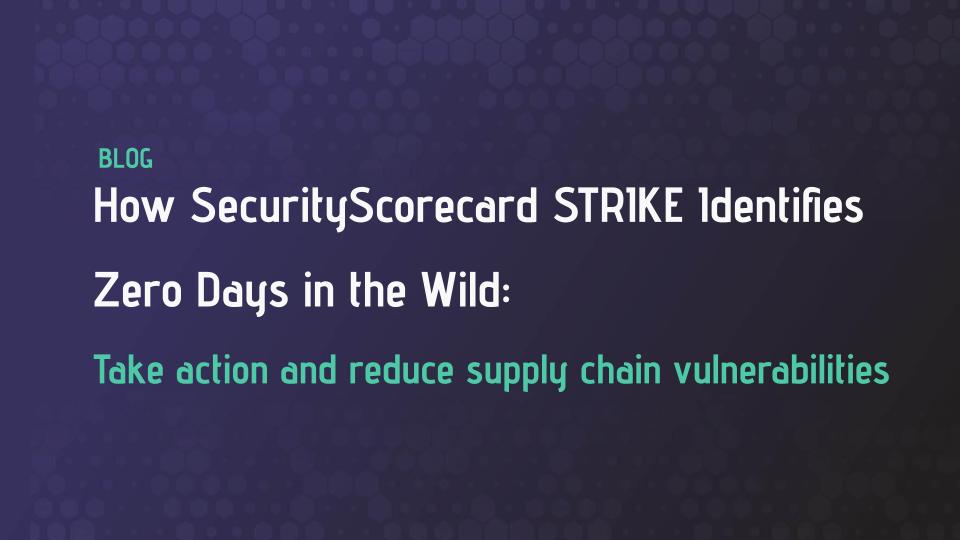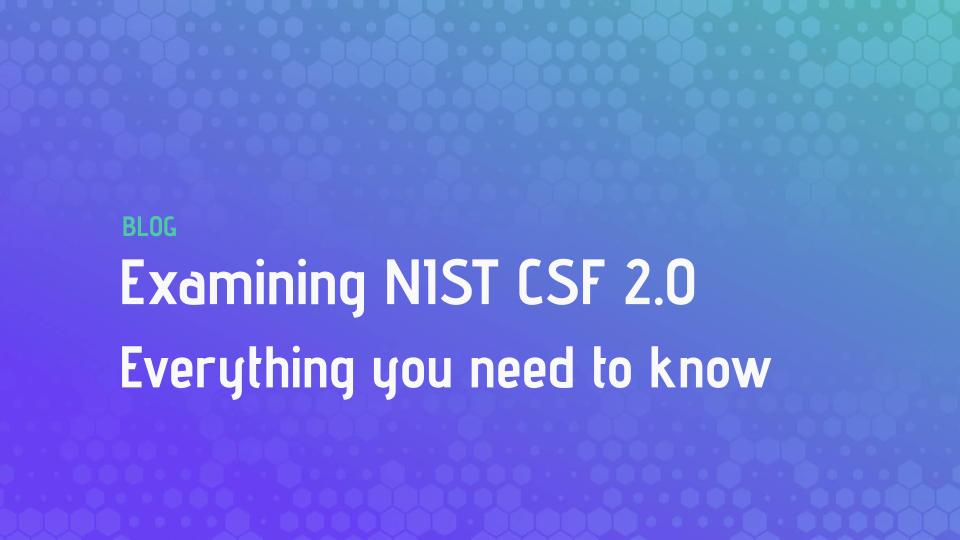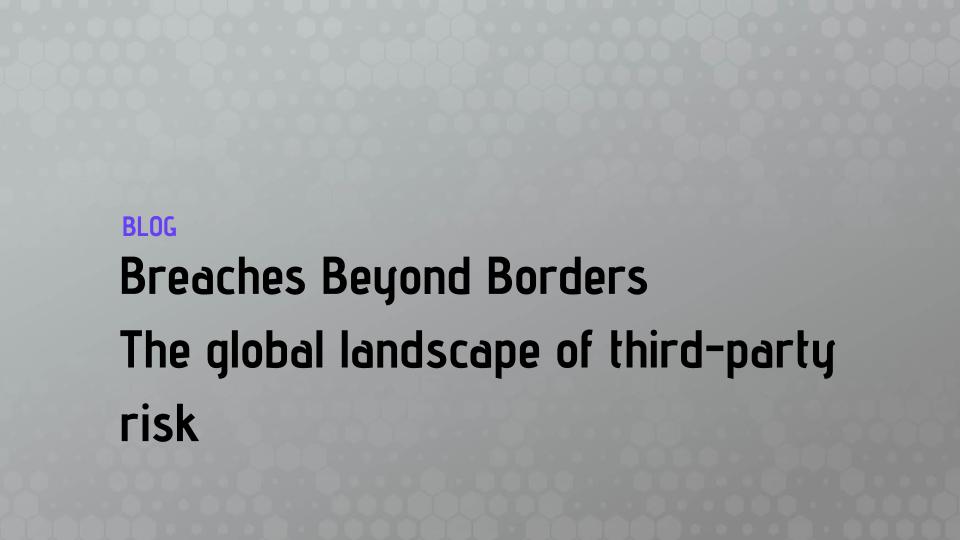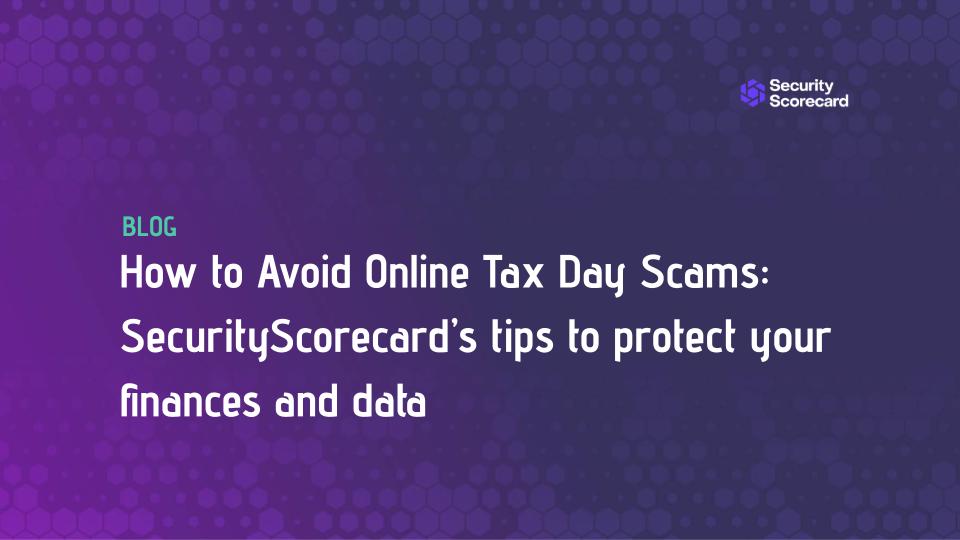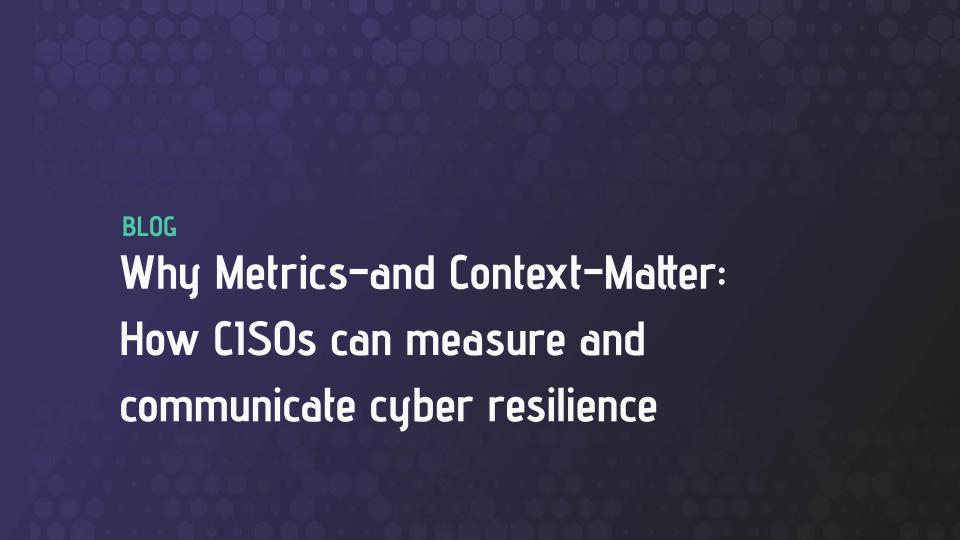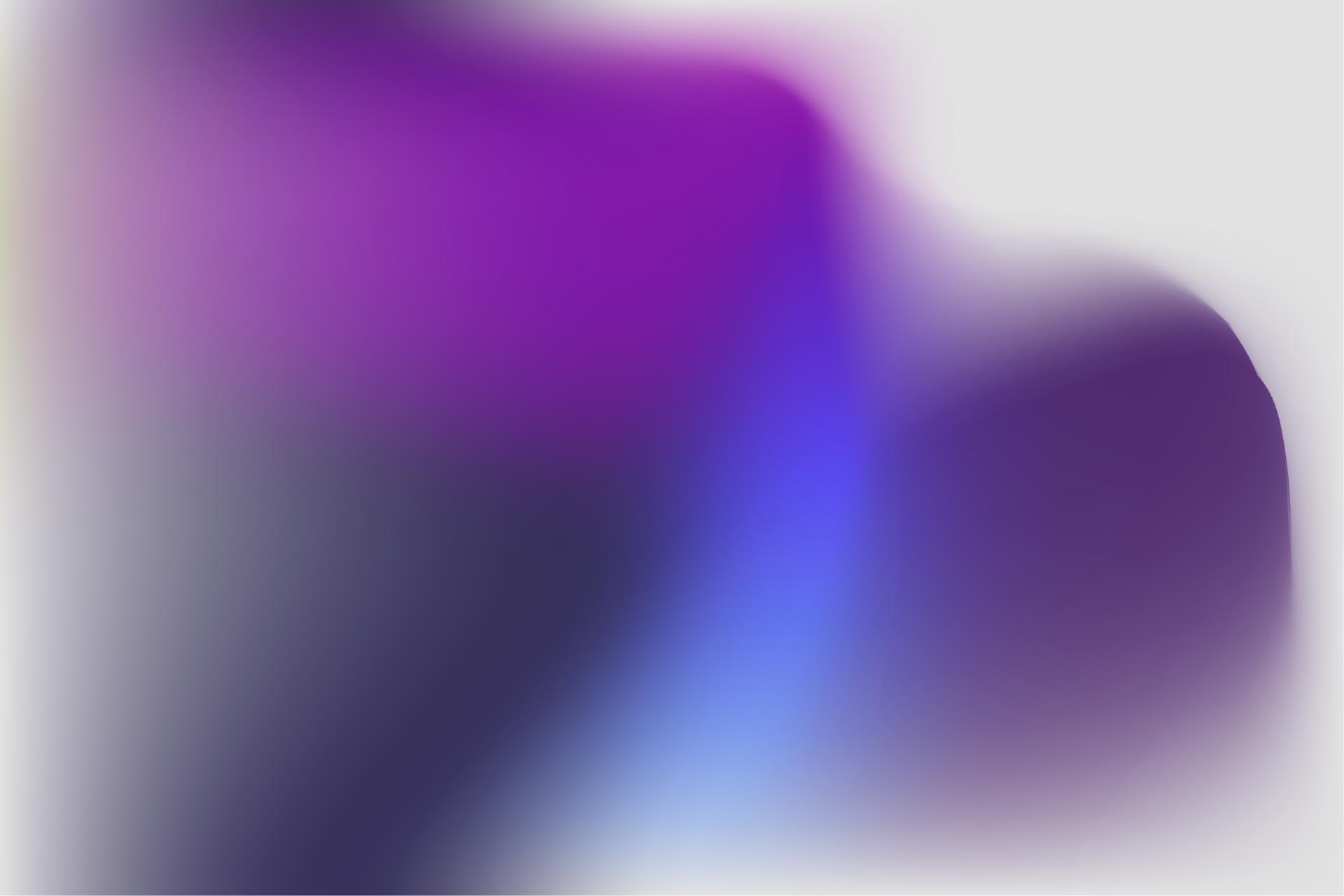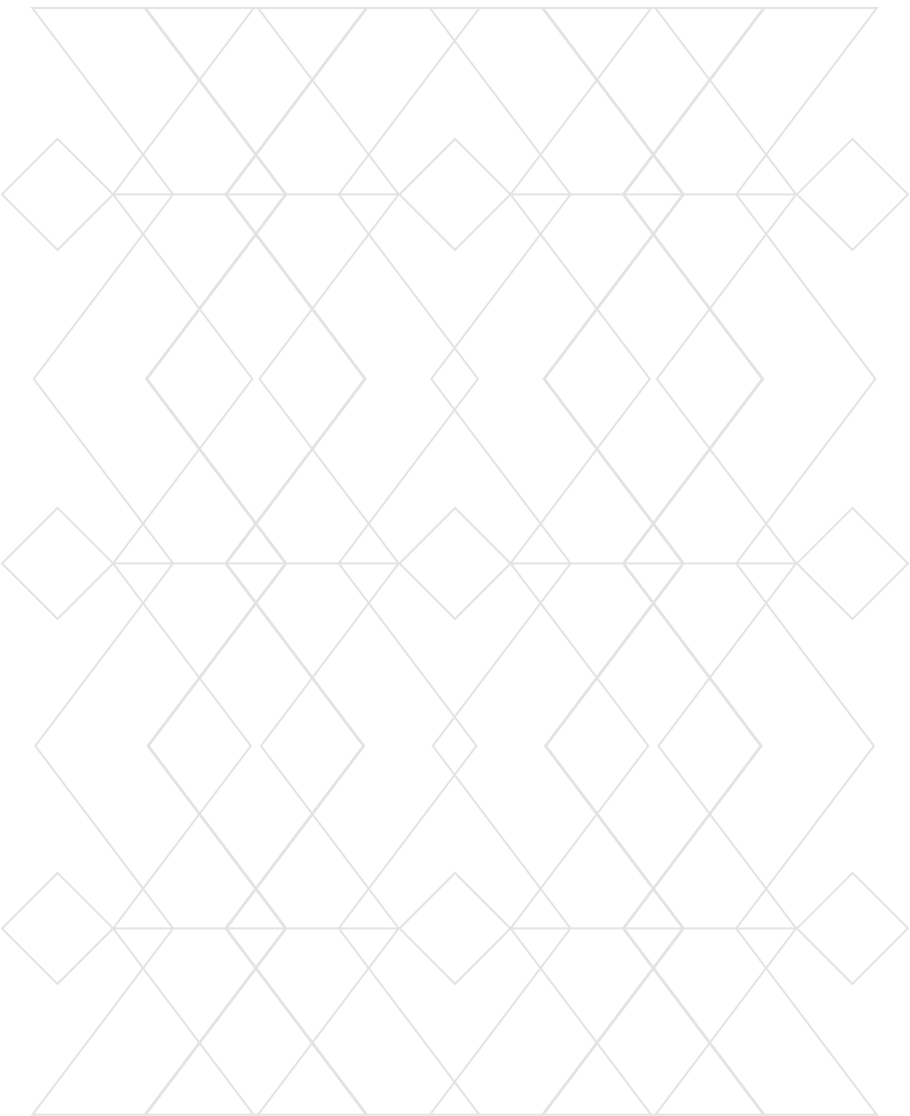Introducing MAX — Take supply chain cyber risk management to the MAX

SecurityScorecard Blog
Read the latest blog posts published weekly.
 Blog
BlogCyberattack at Sisense Puts Critical Infrastructure on Alert
April 11, 2024SecurityScorecard details the large-scale cyberattack on Sisense, a major business analytics software company used by both the private and public sectors.
More DetailsTarek Marji, Senior Staff Engineer, INFOSEC
 Blog
BlogChange Healthcare Ransomware Attack Spotlights Single Point of Failure with Third-Party Vendor
April 10, 2024The ongoing cyberattack on Change Healthcare, a major player in medical claims processing in the United States, had profound repercussions across the healthcare sector.
More DetailsRob Ames, Senior Staff Threat Researcher
 Blog
BlogSecurityScorecard Unveils the Industry’s Most Predictive Cybersecurity Risk Ratings with Refined Scoring Algorithm
April 9, 2024As businesses strive to reinforce their defenses against these evolving threats, the need for a reliable and predictive cybersecurity risk assessment tool has never been greater.
More DetailsDr. Bob Sohval, VP & Fellow, Data Science & Madelyn Maletz, Associate Product Marketing Manager
 Blog
BlogHow SecurityScorecard STRIKE Identifies Zero Days in the Wild
April 9, 2024Discover how SecurityScorecard's Zero-Day-as-a-Service (ZDaaS) identifies new and emerging zero-day threats across your third-party vendor landscape.
More DetailsSteve Cobb, VP, Corporate and Product Security
 Blog
BlogExamining NIST CSF 2.0: Everything you need to know
April 4, 2024In 2014, the National Institute of Standards and Technology (NIST) released its Cybersecurity Framework (CSF) to help organizations better understand, reduce, and communicate cybersecurity risk. Ten years later, NIST has released Version 2.0.
More DetailsChris Strand, Global Risk Officer
 Blog
BlogNational Vulnerability Database Updates: How SecurityScorecard’s CVEDetails can help
April 2, 2024Normally NVD analysts manually review and curate CVE data, especially product and version information and, in turn, NVD provides reliable and accurate data. But users have noticed that things have shifted lately. So what happened?
More DetailsSerkan Ozkan, Distinguished Engineer, R&D
 Blog
BlogBreaches Beyond Borders: The global landscape of third-party risk
March 27, 2024Read some of the highlights from SecurityScorecard's recent webinar, which examined our Global Third-Party Cyber Breach report.
More Details Blog
BlogHow to Avoid Online Tax Day Scams: Tips to protect your finances and data
March 25, 2024As Tax Day in the U.S. looms on the horizon, so too does the risk of falling victim to online scams. In 1986, the first year that e-filing was available, five people filed their returns electronically. Since then, the popularity of e-filing has increased so much that 92% of individual tax returns are now e-filed. As online tax filing and payment have become more popular, though, scams targeting unsuspecting taxpayers have as well.
More DetailsRob Ames, Senior Staff Threat Researcher
 Blog
BlogWhy metrics—and context—matter: How CISOs can measure and communicate cyber resilience
March 21, 2024Cyberattacks in the digital supply chain are now some of the most common cyber incidents today, with many of the recent major breaches resulting from a single vulnerability. Because of the rapid pace and scale of these attacks, cyber leaders can no longer rely on static analyses of their environments, and must continuously assess cyber risk across their entire supply chain and vendor ecosystem. They must also produce quantitative metrics to measure their organizations’ dynamic risk in a standardized, easy-to-understand way. Here, we’ll discuss several metrics that cyber leaders can use to measure cyber risk and communicate with multiple stakeholders.
More DetailsJim Routh, Senior Advisor, SecurityScorecard
 Blog
BlogHarnessing the Power of Artificial Intelligence: A closer look at the European Union’s new landmark legislation
March 20, 2024Ethical implications of AI, where and how to use the technology, and understandability demand careful consideration and regulatory oversight to ensure fairness, accountability, and transparency. Against this backdrop, last week lawmakers in the European Union approved a first-of-its-kind law that will govern how businesses and organizations in the EU use artificial intelligence (AI).
More DetailsBrendan Peter, VP, Global Government Affairs, SecurityScorecard
 Blog, Learning Center
Blog, Learning CenterFrom Brackets to Breaches: Securing Your Network Against March Madness Scams
March 20, 2024Shield your data from cyber threats during March Madness with these tips to help protect you during the annual tournament.
More Details Blog
BlogCelebrating Cybersecurity Excellence: Forbes Most Cybersecure Banks, 2024
March 19, 2024Explore Forbes' 2024 list of top consumer banks for cybersecurity, led by elite CISOs. Dive into their strategies for a safer digital world.
More DetailsDr. Aleksandr Yampolskiy, CEO and Co-Founder, SecurityScorecard