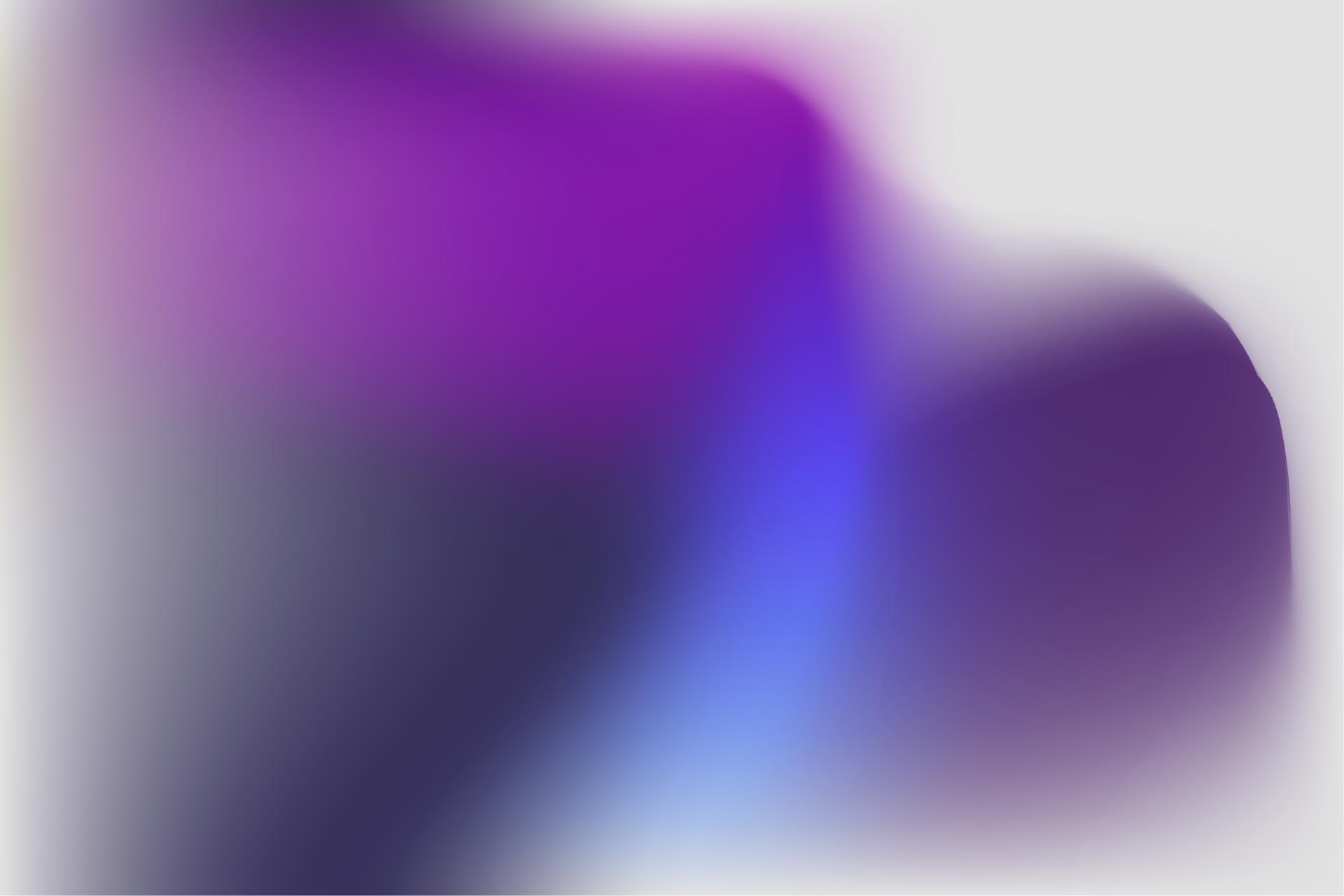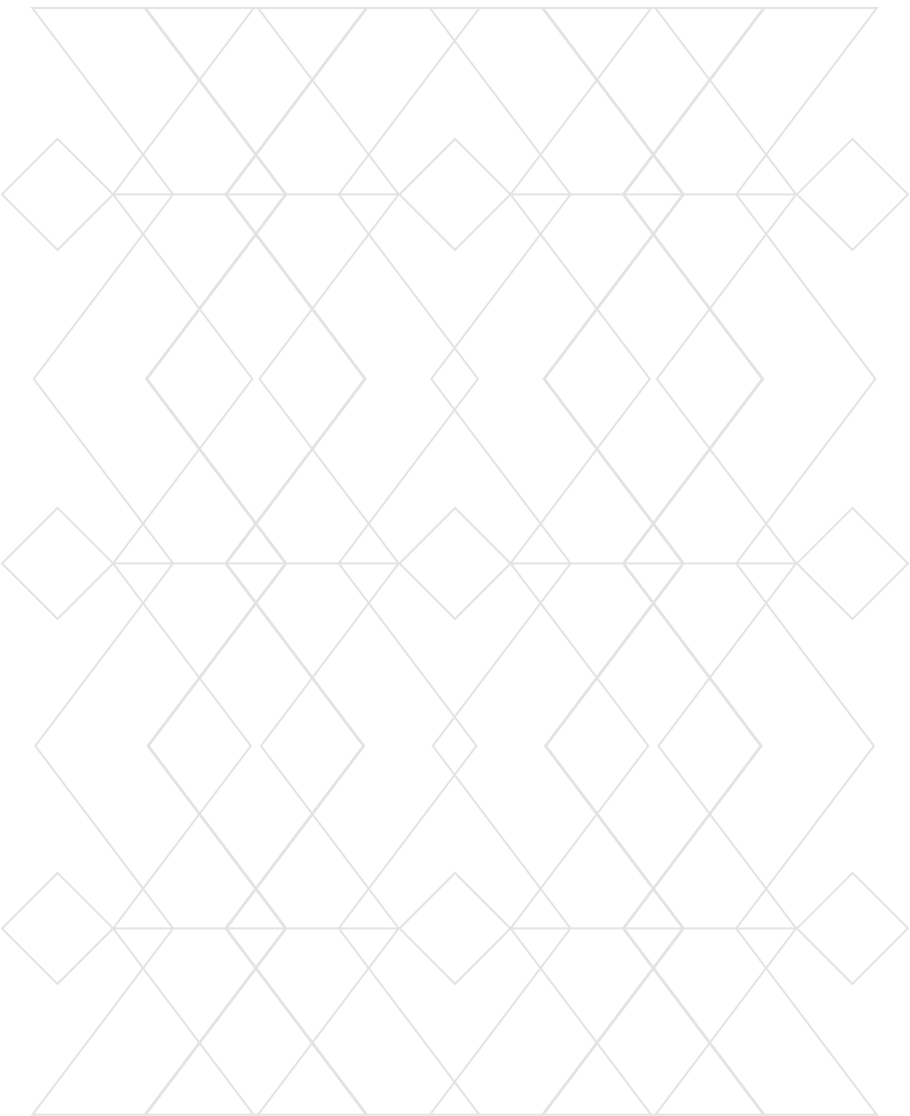How Can You Secure Risky Open Ports?
One of the reasons business leaders struggle to understand cybersecurity risk is that the technical terminology often feels outside their wheelhouse. Organizational leaders understand the impact of data breaches, but reading about how cybercriminals infiltrate networks can feel like listening to a different language.
For example, a Distributed Denial of Service (DDoS) attack occurs when cybercriminals use botnets to send so much information to a network that it crashes, leading to downtime and potential infiltration. However, to mitigate the risk of these attacks, you need to understand what ports are, why cybercriminals use them, and how to secure risky open ports.
What Are Network Ports?
Physical ports are the areas on a device that connect it to other hardware. For example, a USB-C, headphone jack, and HDMI connector are all physical ports that enable different devices to “talk” to each other electronically.
Network ports, on the other hand, enable devices to talk to one another remotely over the internet, directing how information flows to a computer from the internet or another program. In other words, network ports are basically like gates that allow information to flow into a network.
Using Transport Layer protocols such as Transmission Control Protocol (TCP port) and User Diagram Protocol (UDP), devices can exchange data across the internet. UDP ports rely on a separate protocol, designed for faster data transfer, which can introduce risks if not secured properly.
Network traffic, such as web requests, file sharing, and email communications, flows through these ports, and the way this traffic is managed depends heavily on proper server configurations.
While these sound extremely technical, you probably already have some experience with them. For example, if you’ve ever set up a home router, you’ve likely seen the term TCP/IP or Dynamic Host Configuration Protocol (DHCP) which allows the device to talk to the internet.
While the term “network ports” may sound technically intimidating, they basically act as gateways for devices, programs, and networks to share information and communicate with one another.
H2: What Is an Open Port?
An open port is a network port that accepts incoming traffic and allows data to flow through it. These ports enable essential functions, such as file sharing, email, and remote management. However, insecure ports or common open ports, such as Port 23 (Telnet), can expose systems to attacks if proper security configurations do not protect them.
Network devices such as routers, switches, and firewalls also rely on open ports to manage connections and facilitate data flow. Ensuring these devices only allow necessary traffic is vital to maintaining a secure connection and reducing your overall attack surface.
Conversely, a closed port rejects or ignores incoming traffic, reducing the risk of unauthorized access.
H3: Understanding the Range of Ports
There is a range of ports available for communication between systems, which are categorized as well-known ports (0–1023), registered ports (1024–49151), and dynamic or private ports (49152–65535). Secured Ports, such as Port 443 (HTTPS), are part of this range and are specifically configured to use encryption and secure protocols like SSL or TLS.
Dynamic ports, selected from the upper range, are temporary ports automatically assigned by a system for short-lived tasks such as handling client requests. While these improve efficiency, they can create vulnerabilities if not monitored. Properly managing the range of ports ensures that each network connection is secure and optimized for its intended use.
Why Are Network Ports Risky?
Open network ports enable organizations to adopt cloud strategies. Devices need to talk to systems, software, and networks as part of digital transformation. However, each port is technically a small gateway into an organization’s IT stack.
A good way to consider whether ports are risky or secure is to consider a fence around a house. Every fence has a gate, which can be locked or opened. If you leave the gate open, then anyone can enter your yard, and your house is at risk. If you lock the gate, only the right people can come into your yard, better securing your home.
Network ports work the same way. Although every IP network can have up to 65,353 different ports, most of them are named by number and known by cybercriminals. For example, the following is a list of common network ports and the services they enable:
- Port 80 for web traffic (HTTP)
- Ports 20, 21 for File Transfer Protocol (FTP) for file sharing
- Port 25 for Simple Mail Transfer Protocol (SMTP)
- Port 53 for Domain Name System (DNS)
- Port 110 for Post Office Protocol (POP3)
- Port 22 for Secure Shell (SSH)
- Port 23 for Telnet, for remote connection
Default ports such as these are often the first targets for attackers because they are widely recognized. Configuring services to use less well known ports can add an additional layer of security.
If you ever forwarded mail from one email address to another or set up an email address in a mail application, you have probably already seen either SMTP or POP3. These ports are how the email gets to a device.
Like a fence gate around a house, these ports are public-facing, and cybercriminals often look to use them to get into network communications. Just like a burglar tries to open unlocked gates, cybercriminals look to use open ports. Once they know what ports are open, they send a barrage of information to them using a botnet, or a large number of victim computers connected across the internet, similar to trying to squeeze 100 people through a fence gate. This traffic overwhelms the network and means it can no longer support business operations.
H2: The Importance of Securing Ports
Secured ports are configured to use encryption and other safeguards to ensure that only authorized users can access the services they offer. For example, Port 22 (SSH) facilitates encrypted remote connections, but attackers often target it using brute force attacks to guess weak passwords.
FTP servers transfer files between systems over a network. They are essential for business operations like sharing large datasets or automating workflows, but they are often a target for attacks due to weak authentication or misconfigurations, exposing sensitive information.
DNS servers translate human-readable domain names (like example.com) into IP addresses that computers use to communicate. They are a cornerstone of internet functionality but can become a liability if exploited for attacks such as DNS poisoning or amplification, leading to data leaks or service outages.
Similarly, internet users often rely on Port 443 for HTTPS traffic, which ensures a secure channel for online transactions and data exchanges through encryption protocols like Secure Sockets Layer (SSL). SSL helps safeguard data transmitted over these ports by creating a secure connection for users accessing web services. However, the security of even these commonly used protocols can be undermined by non-secure networks, weak credentials, or misconfigured SSL implementations, leaving vulnerabilities open to exploitation.
How to Secure Risky Ports?
Just like understanding what makes a port risky can seem overly technical, so can securing them. However, security controls exist that make sense once someone explains them.
Identify Open Ports
You can’t secure what you don’t know needs to be secured. The first step to securing risky ports is scanning your IT stack, including applications and any network-connected devices, to learn what ports are open and whether the configurations are appropriate.
Since many open ports can vary by operating system, it’s important to tailor your scans and configurations to align with the specific systems in your network. For example, Windows operating systems might have distinct open ports compared to Linux or macOS environments, requiring a customized approach to port security.
Understand Port Usage
Most organizations do not need to open every port on every IP address. Many scanning tools used to detect open ports also supply information about whether the open ports are being used.
Know What Services Use Ports
Different services will connect to different ports on your network. To understand port usage, you want to learn what processes or protocols are using the port. If your system admin finds a process or protocol that she does not recognize, it might indicate potential security risks.
Close the Riskiest Ports
Both the SANS Intrusion Detection FAQ and the Internet Assigned Number Authority (IANA) offer information about what services use which ports and which ports cybercriminals target. With this information, you can better secure risky ports while leaving the ones necessary for business operations functional.
External ports, in particular, should be closed or heavily monitored to reduce exposure to internet traffic and prevent attackers from exploiting them.
SecurityScorecard Enables Organizations to Secure Risky Open Ports
SecurityScorecard’s security ratings platform gives you an outside-in view of your IT ecosystem, including your network security. Our artificial intelligence (AI) and machine learning (ML) analytics scan your network for open access points, insecure or misconfigured SSL certificates, or database vulnerabilities that can lead to a DDoS attack.
The platform identifies misconfigured services on critical assets, including e-mail servers and other network services, to ensure they are appropriately secured. By mitigating these risks, you can strengthen your systems for more secure communications.
Our easy-to-read A-F security ratings create a common language so that IT security professionals and business leaders can more purposefully understand, discuss, and mitigate cybersecurity risks across complex, interconnected IT ecosystems.