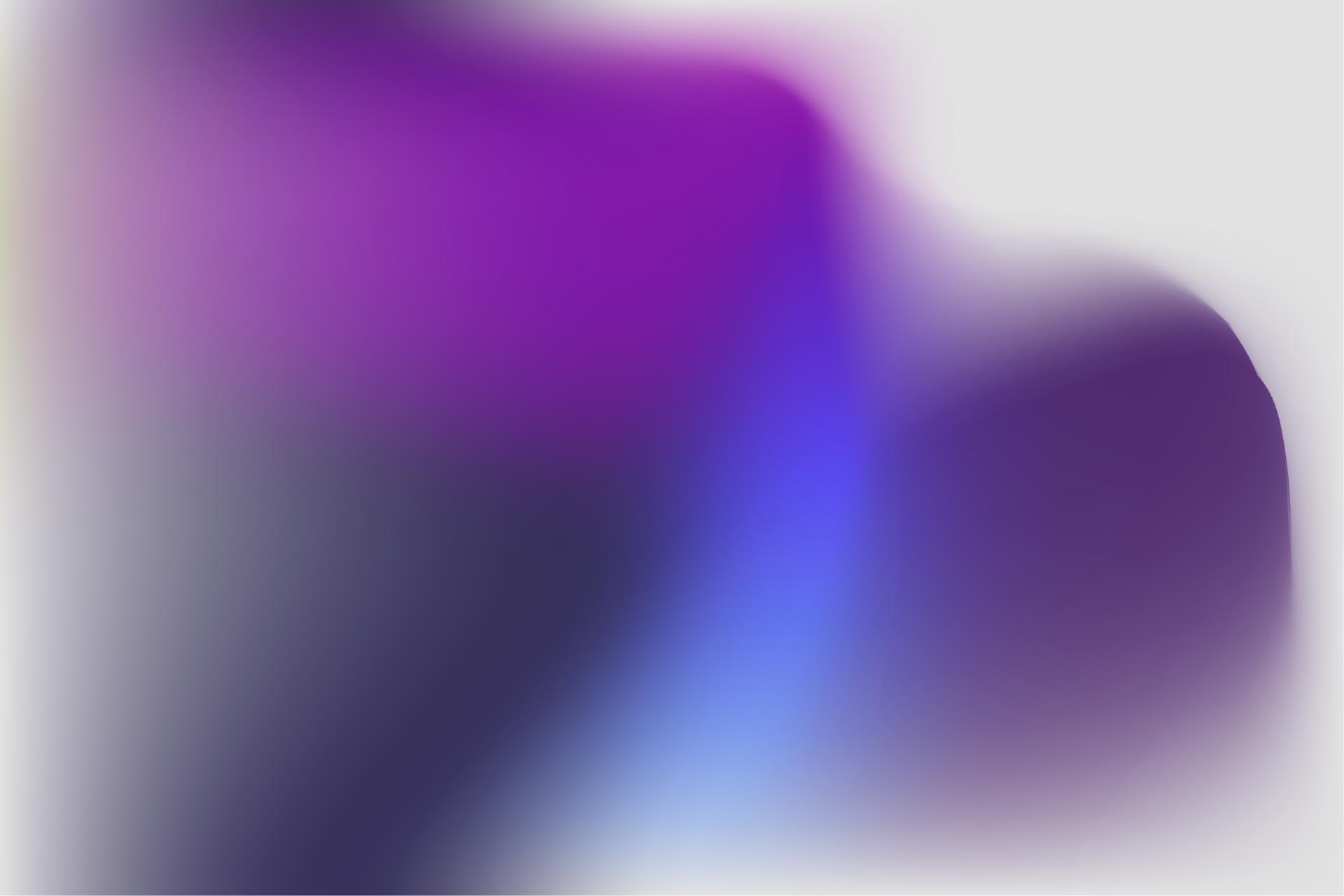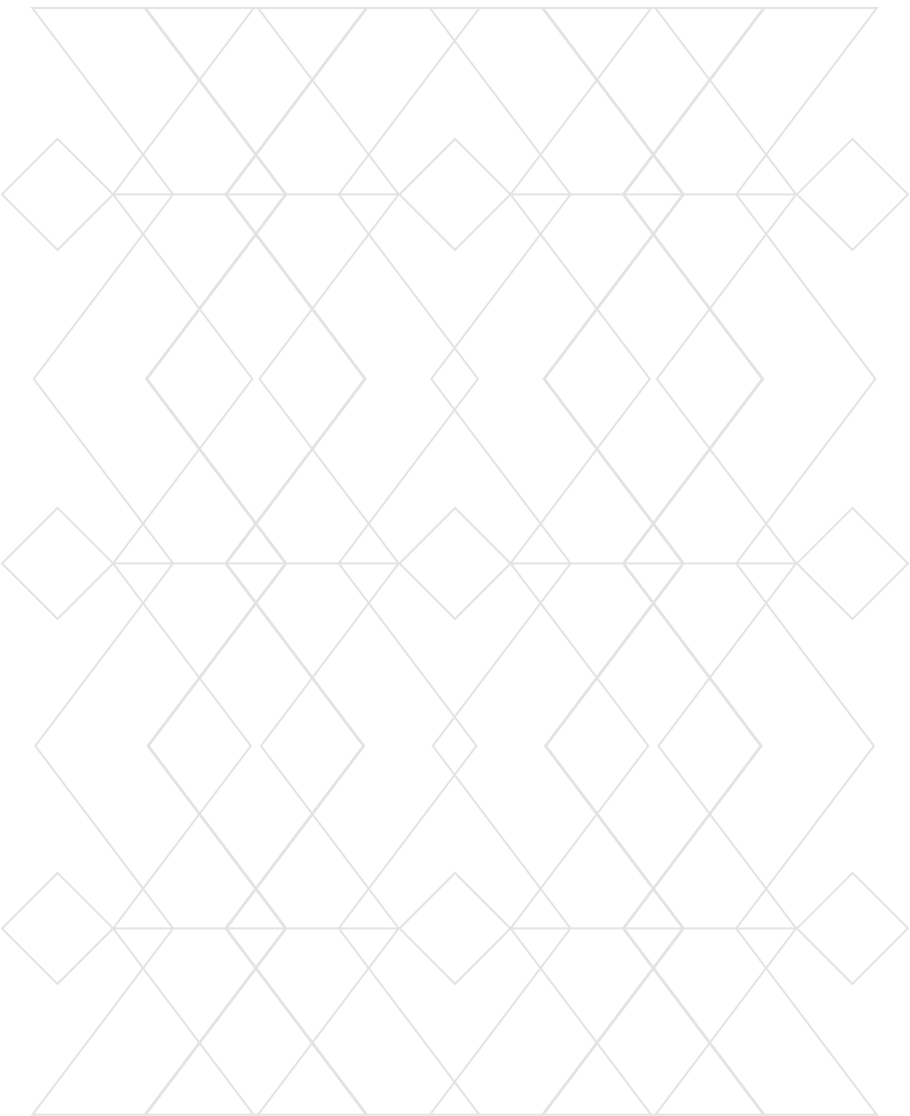How to Identify Phishing Emails? Signs of Phishing
How Do You Identify and Prevent Phishing Attacks in 2025?
In my fifteen years working in cybersecurity, I’ve watched phishing evolve from obvious Nigerian prince scams to sophisticated AI-generated attacks that can fool even seasoned IT professionals.
What keeps me up at night? The fact that one successful phishing attempt can compromise an entire organization’s security posture, and it’s happening more frequently than ever.
Why Phishing Still Dominates in 2025
Phishing continues to lead as the top vector for initial access in cyberattacks. While the concept—deceiving users into revealing credentials or clicking malicious links—is decades old, the tactics in 2025 are more sophisticated than ever. Artificial intelligence now fuels hyper-targeted emails, voice deepfakes, and even real-time multi-factor authentication interception.
Organizations that rely solely on legacy filters or static cybersecurity awareness training will fall behind. A single successful phishing attempt can compromise an entire organization’s digital infrastructure.
Effective phishing prevention now demands real-time detection, proactive controls, proactive education, and intelligent visibility into third-party risk.
Why Phishing Attacks Still Work
Phishing works not because of technical superiority but because it manipulates people. Even well-trained employees can fall for a convincingly crafted message, especially when it’s emotionally charged or appears to come from a trusted executive or colleague.
Common psychological triggers include:
- Urgency: Pressure to act quickly, like paying overdue invoices or handling past-due items
- Authority: Posing as an executive, senior leadership, or tech support
- Curiosity: Enticing subject lines about policy changes, layoffs, or important updates
- Personalization: Messages tailored to recent activity
Recognizing these phishing indicators is key to defense. Emotional cues—not just broken grammar or sketchy links—often determine whether an attack succeeds. Plus, AI phishing kits are proliferating on the dark web and are available to hackers, which only makes bad actors’ jobs easier.
Phishing Types Security Teams Must Monitor
Modern phishing includes more than deceptive emails. In 2025, attacks span across communication channels and leverage various technologies, increasing exposure.
Email Phishing
Still the most prevalent, these attacks use email to trick users into clicking malicious links or downloading malware.
Spear Phishing
Highly targeted attacks focused on individuals or roles with access to sensitive data. Threat actors often use social media or OSINT (Open-Source Intelligence) to personalize messages.
Business Email Compromise (BEC)
Attackers impersonate vendors, executives, or finance teams to trigger wire transfers or data sharing.
Quishing (QR Code Phishing)
QR codes in emails, posters, or websites lead users to spoofed login portals.
Vishing and Smishing
Phishing via voice (vishing) and SMS (smishing) attacks remain effective social engineering approaches, especially when paired with spoofed caller IDs or fake urgency.
Deepfake Phishing
AI-generated video or audio mimics trusted figures and can manipulate employees or stakeholders into action.
MFA Fatigue
Bombarding users with MFA (Multi-Factor Authentication) prompts until they click “Approve” out of habit or annoyance.
Each tactic targets a specific user behavior. Modern threat actors continuously evolve their methods to bypass traditional security measures. Combating phishing now requires multilayered email security, dynamic response plans, and resilient user habits.
Most Common Signs of a Phishing Email
Emails make everyone’s job easier, but they are also a favorite method for hackers to send phishing scams to users. Phishing emails are designed to trick users into divulging their passwords, confidential information, and other sensitive data.
These emails can harm employees, their co-workers, and the company they work for. Identity theft schemes often begin with successful phishing campaigns that harvest personal information.
That’s why it’s essential to educate yourself on all things related to phishing emails so that you have the tools to combat them. Let’s explore some key indicators to help you identify phishing emails.
Generic Greetings
An immediate sign that you’re reading a phishing email comes from the greeting. Generic greetings like ‘Dear Sir/Customer’ or ‘Hello Sir/User’ are indicators of a phishing email. Legitimate organizations usually address you by your name, such as ‘Dear John.’
Sender’s email
Carefully check the sender’s email. Be aware of email addresses that look similar to those of legitimate entities but have very slight differences.
Urgency
Phishing emails usually contain a sense of urgency, tricking users into taking actions without proper validation. Be cautious of emails asking you to click on a link to claim a bonus or emails claiming that your account will be suspended if you don’t take specific action.
Request for personal information
Legitimate entities never request personal information via email, like passwords, social security numbers, credit card information, etc.
Links and attachments
Be cautious of irrelevant links or attachments in the email, especially from suspicious senders.
Always examine any phishing link carefully before clicking, as these often lead to malicious websites designed to steal your login credentials. Hover over the link to see where it leads. Infected attachments can install malware on your system, while suspicious infected attachments may contain ransomware or spyware designed to compromise your device.
Misspellings and grammatical mistakes
Legitimate entities can generally be expected to avoid spelling and grammatical mistakes. If an email contains such errors, it is most likely a phishing email.
How to Stop Phishing Emails Before They Land
Spam filters won’t be enough to prevent phishing in 2025. Stopping phishing emails requires technology, training, and behavioral insight.
- Cybersecurity Awareness Training
Training must go beyond PowerPoints and quizzes. It must use real-world simulations, executive-focused modules, and frequent refreshers. It must also build awareness of phishing indicators and emotional manipulation, not just technical red flags.
- Anti-Phishing Tools and AI Filters
Invest in tools that detect intent, behavior patterns, and contextual anomalies. AI-enhanced email security platforms can stop novel attacks that bypass traditional filters.
- Harden MFA
MFA is still essential—but phishing-resistant MFA is critical. Replace push notifications with:
- FIDO2/WebAuthn
- Biometric verification
- Hardware keys like YubiKey
This change can block entire classes of attacks before they start.
- Authenticate Your Domains
Implement SPF (Sender Policy Framework), DKIM (DomainKeys Identified Mail), and DMARC (Domain-based Message Authentication, Reporting, and Conformance) to prevent spoofing. The Anti-Phishing Working Group reports that organizations with proper email authentication see significant reductions in successful phishing attacks. Monitor for lookalike domains that could be used in impersonation attempts.
- Create Easy Reporting Channels
Add a “Report Phishing” button to email clients or Slack to make reporting suspected phishing simple. Speed is critical.
- Use Behavior Analytics
Monitor post-email behavior, such as strange logins, privilege changes, or new forwarding rules. These may indicate a successful attack—even if the email looked normal.
- Enable SaaS Platform Protections
Platforms like Microsoft 365 and Google Workspace include advanced anti-phishing tools. Enable safe link rewriting, message sandboxing, and sender reputation controls. Regular software updates ensure these security features remain effective against emerging threats.
Phishing Prevention and Third-Party Risk
Phishing prevention can’t stop at the firewall. Third parties—vendors, partners, or suppliers—are common phishing vectors. Attackers use them to pivot into more secure environments.
Security teams should:
- Monitor vendors for exposed credentials
- Flag vendors with weak email security practices
- Track phishing domains associated with suppliers
- Enforce remediation if a vendor’s risk rating drops
Key Metrics to Measure Success
Measuring your phishing program is essential for improvement and board-level reporting. Use key security metrics like:
- Simulated phishing click-through rate
- Reporting rate vs. click rate
- Time to detect/respond to phishing incidents
- MFA adoption across the workforce
- Credential leak frequency over time
Track trends, not just incidents. The improvement over time reflects cultural change.
Turning Phishing Defense into Strategic Advantage
In an era defined by deepfakes and deceptive automation, phishing defense is no longer optional—or solely a security team’s responsibility. It’s a business-wide imperative. Organizations that invest in proactive training, real-time detection, and third-party oversight will be better equipped to stop attacks before they start.
Experience Comprehensive Cyber Risk Management with MAX
SecurityScorecard’s MAX is a fully managed service that combines our advanced platform with expert-driven remediation. We handle the complexities of supply chain cybersecurity, allowing you to focus on your strategic business operations.
Frequently Asked Questions
What is phishing in 2025?
Phishing in 2025 includes AI-generated emails, deepfake voice calls (vishing), quishing (QR code phishing), and social engineering across SMS phishing (smishing) and collaboration platforms—not just email.
How to detect phishing?
Train users to recognize urgency, spoofed domains, and inconsistencies. Pair training with behavioral monitoring and anti-phishing tools.
How to stop phishing emails?
Combine AI-driven filters, email authentication protocols, and rapid user reporting to prevent and respond to phishing attacks.
What to do if you responded to a phishing email?
Immediately change passwords, enable MFA, disconnect from networks, run antivirus scans, and report the incident to your IT security team. A quick response significantly reduces potential damage from compromised accounts or malware.
How to report phishing?
Report through your organization’s designated channels, forward suspicious emails to your security team without clicking links, and document all details about the incident for proper investigation.
What’s the difference between phishing and spear phishing?
Phishing is broad and generic. Spear phishing is personalized and highly targeted, often aimed at executives or privileged users.